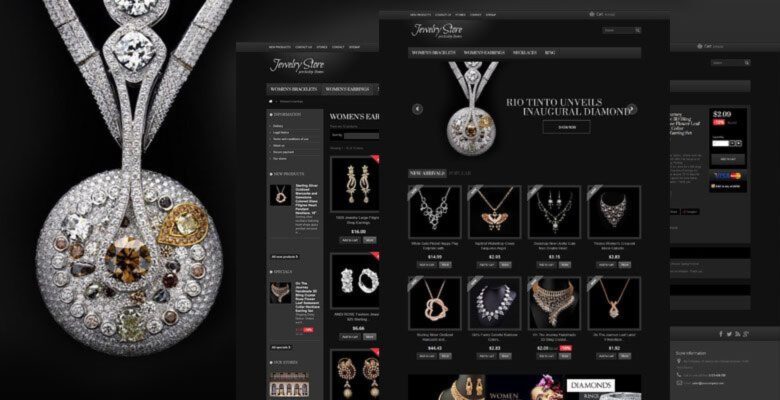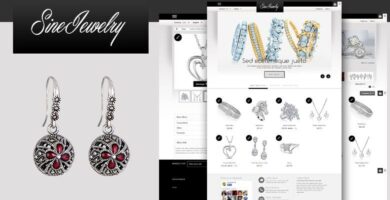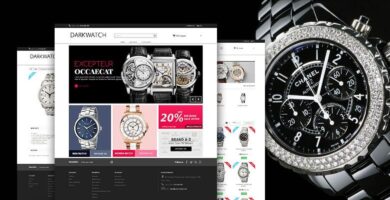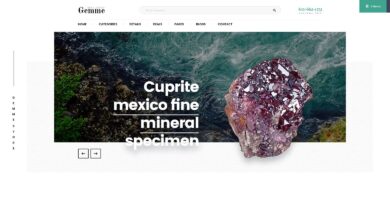Overview
Description
This responsive PrestaShop theme is in black color and specially
suitable for jewelry store. This
Jewelry Store theme is manage with front banner with two different banner and short contact
information.
Home page is designed in such a way that client will get information most of the
information from single page from home page. It’s easy to install and does not takes more than 5
minutes.
Features
1) Front Slide Show Module
We have integrated Front Slide Show Module to promote your highlighted product and it is fully
customizable. Here we have utilize default prestashop image slider module . It’s easy to
configuration through back office of prestashop.
2) Banners
Here we have mention banners in top and home with home image slider. These banners helps
to focus for you important events, offers and product. You can configure through “theme
configure” module provided prestashop
3) Social Share Button
We have continue feature of social share button on each product. Facebook, Twitter, Google
Plus and pinterest. It is most trending tools to socialize your product very quickly.You can do
show and hide through “theme configure”
4) Grid and List View
You can change view of product list in grid layout or in list layout.
5) Responsive Themes
This Jewelry Themes is totally responsive themes and compatible in pc, notebook,tablet devices
and mobiles.
6) Social Link buttons
We have integrated prestashop default module of social . Here you can set link of twitter,
facebook and rss.
7) Browser Compatible
Web have made browser Compatible in FF,Opera,Safari,Chrome,IE7,IE8,IE9
8) Facebook Fan Page
To make more fans in your facebook page . We have continue features of prestashop. You can
configure through “Facebook block” module
9) Prestashop Compatible : 1.6.0.9 – 1.6.0.13
Requirements
Prestashop 1.6
Instructions
Make sure you are in back office of PrestaShop and had disabled performance setting.
Click on Preference > Themes
On top green color horizontal bar, click on “Add new theme” button.
From “Import from your computer“ fieldset click on “Add File” button to install zip file from your
computer, which you have already download installable theme zip file.
Once you imported zip file you need to active theme and proceed step by step with default
setting.
Do not forget to regenerate all thumbnails once you install themes.