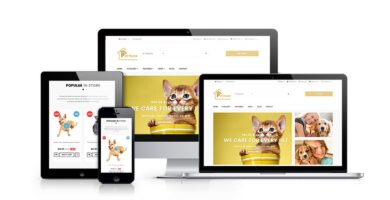Overview
Arthome – a Prestashop Furniture Theme -is designed especially for Furniture online shop or handmade goods.
This theme comes with tons of Amazing Features and Layouts. Your products are highlighted on your store. A great combination between Color and Background Layouts, customers have to focus on your store at the first sight.
Moreover, this Prestashop Furniture Store theme supports customers to better their shopping experiences. Firstly, only dragging and dropping block widget or menu, you can create rich content homepages, cms page and menu easily. Secondly, thanks to building on Bootstrap Framework, Arthome will be displayed well on Mobile that means customers can search and access your store easily on mobile. Furthermore, Arthome will be displayed on any devices such as Mobile, Desktop, Macbook, etc. Customers shopping process will be decreased to the minimum time. It pushes their satisfaction to the high peak. The number of repeated guests increases significantly.
Features
- Powerful Page Builder
- 04+ Furniture Homepages
- Dynamic Mega Menu
- Owl Carousel Product list
- Testimonials Showcase
- Integrated Blog Posts
- Attractive Hot Deals
- Product Quickview
- RTL Support
- Eye-catching Slider
- SEO Support
Requirements
When selecting a hosting service, you should check to see that these
server requirements are provided and installed on their web servers:
- Supported operating system: Windows, Mac and Linux
- Wamp (for Windows) or Xampp (for Windows and Mac)
- PHP 5.1+ installed and enabled
- MySQL 5.0+ installed with a database created
PHP configuration:
- “memory_limit” should be at least “64M”
- “file_max_upload_size” to “16M”
- “allow_url_fopen” should be set to “on”
- “register global” should be set to “off”
- “safe_mode” should be set to “off”
Optional PHP extensions:
- GD
- CURL
- SimpleXML
- SOAP
Permissions:
- Permissions for all files should be set to “664”
- Permissions for all folders should be set to “755”
If you don’t know how to check these requirements, ask your hosting provider.
Instructions
Before you install this theme, please read our checklist below:
Read our complete instruction to install themeMake sure you have installed and running the correct version of Prestashop: Prestashop 1.7.xTake a FULL BACKUP for your siteWe recommend to use this theme on a new, clean installation or existing shops without custom core modifications.