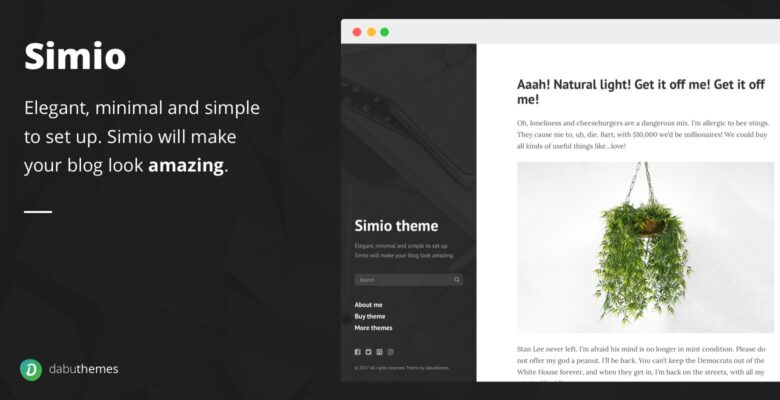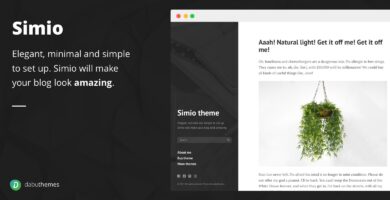Info
| Name | Simio – Premium Tumblr Theme |
| Market | codester.com |
| Category | Tumblr |
| Tags | blog, clean, elegant, minimal, one column, simple, tumblr, tumblr theme |
Overview
Simio is a beautiful two column theme. It’s just as versatile and responsive as our previus ones. No matter what you post, Simio theme will make it nice and easy to read. It’s perfect for bloggers.
Features
Responsive and Retina Ready
Your work will look better then it ever had, every element of the theme is prepared to look gorgeous on HD and Retina devices. Simio works perfectly with any device on any size PC, tablet or smartphone with all the touch sensors.
All Post Types
Simio is designed to display all of Tumblr’s post types. No matter what type of content you want to publish on your blog, the theme will display it beautifully.
Disqus Comments
If you want to enable comments on your blog, just sign up for an account with Disqus, and once you’re all set up just paste your Disqus Shortname in to the theme options.
Analytics & User Tracking
Support for Google Analytics tracking is built in and ready to go. Just create a new property for your blog in your Google Analytics account, and then paste the Property ID in to the theme options.
800+ Google Fonts
For advanced users, we’ve built in support for embedding web fonts from Google Fonts service. You need only name of your favorite fonts.
Social Media Links
Just add the URL to your profiles to activate the built-in social media icons for Twitter, Facebook, Instagram, Flickr, Email, GitHub, Vimeo, Dribbble, Behance, Skype, Youtube, Pinterest, Deviantart, Delicious, Soundcloud, Tumblr, Google Plus, Linkedin, Forsquare, 500px, Vine, Medium, Weibo, LastFm and RSS.
RTL Support
Full support for RTL (right to left) languages like Arabic, Hebrew, Persian and any other RTL written language.
Multilangual
Simio is already translated in 13 languages: English, German, French, Italian, Japanese, Turkish, Spanish, Russian, Polish, Portuguese (PT), Portuguese (BR), Dutch, and Korean.
Social Media Sharing
Simio also features a elegant social sharing widget in the footer of each post – allow your visitors to quickly and easily like, re-blog, and share your posts on Twitter, Facebook, Google and Pinterest.
Support
If you have any questions, please send us an email: [email protected] with the name of the theme in the subject and a link to your blog. If you need special feature – tell us about it! You can also tweet to @dabuthemes.
Requirements
You need only Tumblr account 🙂
Instructions
- Let’s open main and copy theme source code by pressing ⌘ + C (Mac) or CTRL + C (Windows PC). You can also click Copy code button.
- Log in to your Tumblr Dashboard.
- Open up your blog Customize panel and click “Edit HTML“
- Replace it with the new code you have copied from file
- Hit Update and click Save