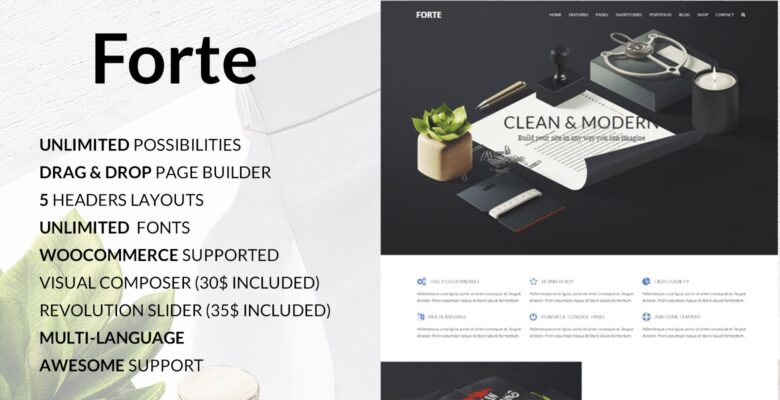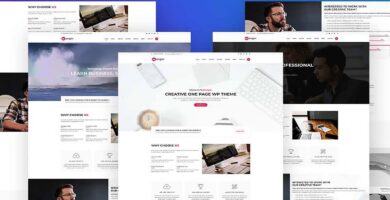Info
| Name | Forte – Multipurpose WordPress Theme |
| Market | codester.com |
| Category | Business |
| Tags | blog. SEO, builder, business, clean, clear, design, drag and drop, elegant, multipurpose, portfolio, theme, wordpress |
Overview
Forte is a clean and professional site template, perfect for all types of companies and personal web sites. Advanced theme admin panel, drag-and-drop page builder, lots of options and configurations will help you to customize almost any part of your website as easy and comfortably as you could ever imagine.
With you don’t have to start from a scratch anymore – we got you cover with demo content included. So you just have to replace the demo content with yours..
Features
Requirements
- WordPress 4.5+
Instructions
We have included 1-click-content-import option in dashboard, this allows you to quickly set up your theme the same way our demo is set up.
If you don’t want to use Import button in theme options. You can import content with wordpress importer plugin. Instructions on how to do this are below.
- Log into your WordPress backend
- Navigate to Tools > Import
- Click on “WordPress“. If you haven’t imported anything yet, you will need to install “Importer” plugin.
- Select the .xml file in the “dummy_content” folder in the zip-file you’ve downloaded.
- If your home page is not blog page, make sure to Select the Menu in Appearance > Menus and set up “Home” as front page and “Blog” as posts page under Settings > Reading.
- Open the theme_option.txt file in the “dummy_content” folder, then copy the whole content inside the text file.
- Navigate to Appearance > Theme Options, select “Backup options” tab.and paste to “Transfer theme options data” box.
- Click on Save All Changes button and you’re done.