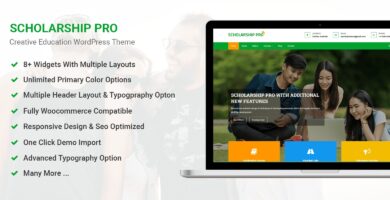Info
Overview
Education Booster Pro is a powerful WordPress theme that specializes in education. Education Booster Pro is a robust and reliable, colorful and youthful, clean and pristine, easy to use and readily responsive WordPress creative website theme for professionals, colleges, schools, universities or private educational institutions. Education Booster Pro has a streamlined, practical design that is sure to attract many readers. We created this WordPress theme with lots of care and users experience in mind that suit all types of education. Its aim is to simply be effective and friendly to all. We built it on Bootstrap with uses a clean code and HTML5 and CSS3 files for a great performance with appealing looks. And, it even gives you CSS animation in scrolling sections. It is built to support an SEO friendly platform and powerful admin panel. Even Contact Form 7 is also available to make the best quality forms and WPML is supported to make texts translatable and get messages clearer. Demos are available to test with just one-click, and it is fully documented, offers permanent updates and dedicated support! Try Education Booster Pro!
Features
- Live Customizer
- Easy Custom Post Types
- One-click demo content import
- Fully Responsive
- Modern Multi-Purpose Design
- Multiple Color Schemes
- Owl carousel 2
- Kfi Icons
- 100+ Google Fonts
- Typography
- Bootstrap
- Build with HTML5, & CSS3 Animations
- Multiple Custom Widgets
- Maintenance Mode enable option
- Child Theme Ready
- Page Templates
- Fully Customizable
- SEO Optimized
- Fully Woo-Commerce Ready
- Fully WPML Ready
- 100% Translatable
- Contact Form 7
- RTL Support
- Cross Browser Compatible
- Lifetime Free theme update
- Lifetime Free Theme Support
- One Time Purchase – No renew cost
- And so much more!
Go to Theme: Documentation
For Dedicated: Support
Requirements
- WordPress 4.7 or higher
Instructions
- Log in to the WordPress Administration Panels.
- Go to the Appearance panel, then Themes.
- Click Add New.
- Upload the Zip file of education-booster-pro
- After Installing the theme Click Activate button.