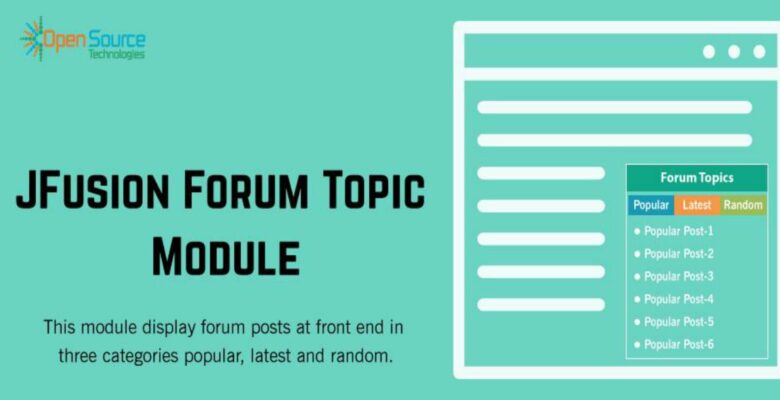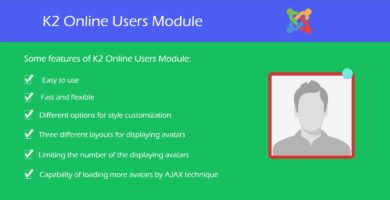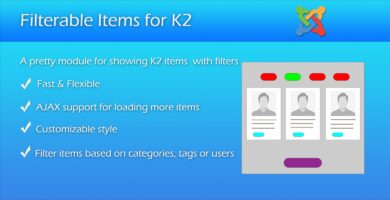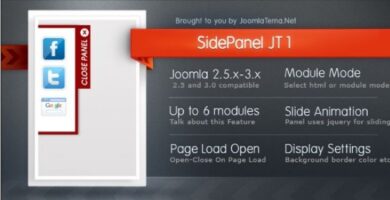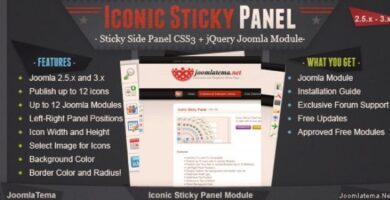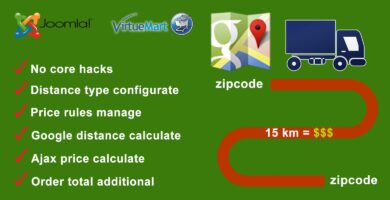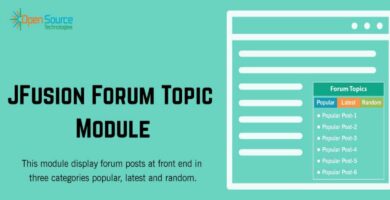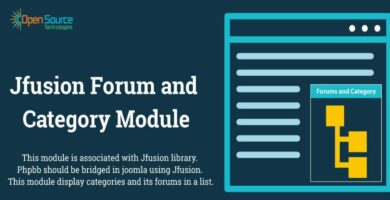Info
| Name | Jfusion Forum Topic Module |
| Market | codester.com |
| Category | Joomla |
| Tags | Forum Topic, Jfusion Forum, Jfusion Forum Topic, Jfusion Topic, Topic |
Overview
This module is associated with Jfusion library. Phpbb should bridged in joomla using Jfusion. This module display forum posts at front end in three categories popular, latest and random.
Features
Admin End:
- This modules allows admin to add number of posts to display at front end.
- Admin can enable/disable tabs to show posts at front end as per requirement.
Front End:
- This module shows posts in three tabs and displays respective posts according to set type popular/latest/random.
- User can reload data by clicking on reload button.
Requirements
- Joomla 3.x.x
Instructions
- Download the extension to your local machine as a .zip file package.
- From the backend of your Joomla site (administration) select Extensions -> Install/Uninstall.
- Click the Browse button and select the extension package on your local machine.
- Click the Upload File & Install button.
Install jfusion component first, before installing this module.
- Go To Extension Manager-> Upload zip
- Go To Module Manager -> Enable Module
Note: The module must be enabled.