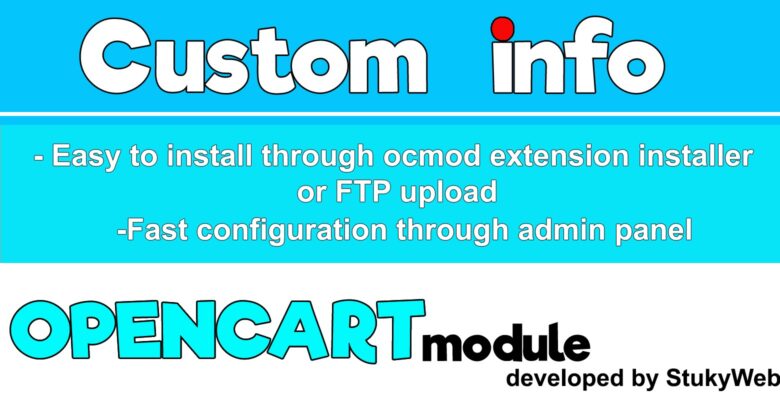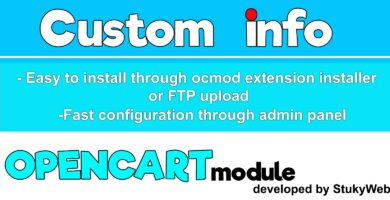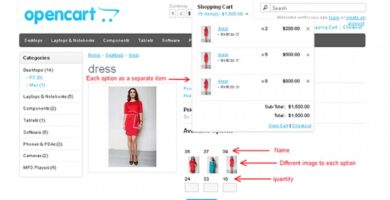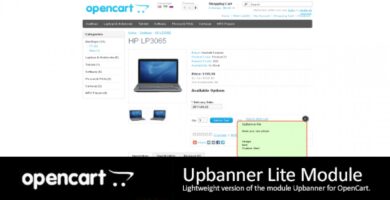Info
| Name | Custom Info – OpenCart Extension |
| Market | codester.com |
| Category | Opencart |
| Tags | add, add info, custom, custom info, info, module, OpenCart |
Overview
Custom Info give to you to easy way to add some text info about your store!
Like a phone number or live chat and more .
– You have four fields to add your text
-Supports multi language
– You can to add links in text
– You can change the texts
Just easy and fast!
Features
- Easy to install
- Fast configuration
Requirements
- Opencart 3.0.2.0
Instructions
Installation Instructions
===================================================
This installation instructions assume that you are running either fresh or customized installation of OpenCart.
1. Using the Extension Installer
—————————————————
1) Login to your OpenCart admin panel. Once you do that, go to Extensions -> Extension Installer.
2) Click on the Upload button.
3) Find custominfo.ocmod.zip on your computer and load it.
4) OpenCart will begin the installation of the module along with the OCMod and when the operation is done you will receive the following message – Success: You have installed your extension!
5) Go to Extensions > Modules and find Custom Info and click the [Install] button.
6) Go to Extensions > Modules and find Custom Info and click the [Edit] button.
7) The Custom Info control panel is displayed. Now, this is the place where you edit/customize your Custom Info module. Try clicking around the menu items to get acquainted with the module.
8) Now Custom Info is installed. Congratulations!
9) Go to Design > Layouts, here you choose on which pages to want to show the custom info module on the your website.
10)When you choose the page click edit and add you module where want to appear and save.Congratulations!
—————————————————–
If for some reason the Extension installer does not
work for you, you can try the old fashioned way.
Read below:
—————————————————–
1) Unzip the downloaded ZIP file into a new folder
BEFORE YOU COPY THE FILES:
—>>> If your OpenCart is not a fresh installation, files backup is highly recommended.
2) Copy all files from /upload folder over your current OpenCart installation preserving the directory structure.
3) Login to your OpenCart admin panel. Once you do that, go to Extensions -> Extensions
4) Go to Extensions and find Custom Info and click the [Install] button.
5) Go to Extensions > Extensions and find Custom Info and click the [Edit] button.
6) The Custom Info control panel is displayed. Now, this is the place where you edit/customize your Custom Info module. Try clicking around the menu items to get acquainted with the module.
7) Now Custom Info is installed. Congratulations!
8) Go to Design > Layouts, here you choose on which pages to want to show the custom info module on the your website.
9)When you choose the page click edit and add you module where want to appear and save.Congratulations!
Support & Feature Requests
======================================================
Please address your questions, comments or issues by starting a thread at our email adress: [email protected]