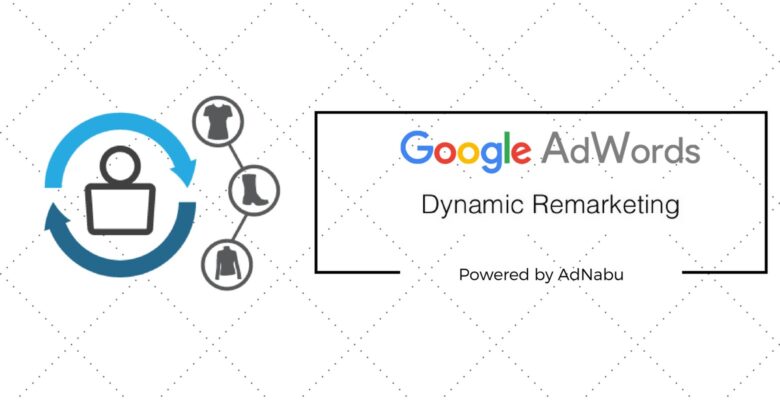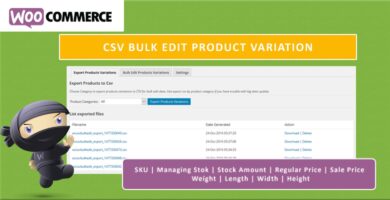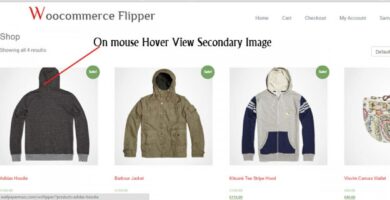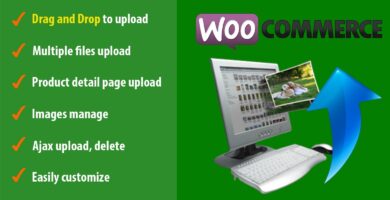Overview
IMPLEMENT CODE ACROSS WEBSITE
Automatically implement Google AdWords dynamic remarketing code across your website with special tags for add to cart, checkout etc.
NO MANUAL CODING REQUIRED
Implementing this code manually would be extremely hard and can result in errors. AdNabu avoids this and installs without any manual effort.
AdNabu’s Google Ads Remarketing app allows you to implement a remarketing pixel code for your store without the need for any coding.
Features
- Easy To Use
- Free Cloud Hosting
- Regular Updates
Requirements
- WordPress 4.6 or Higher
- PHP 5.0 or higher
- WooCommerce
- Google Ads Account
Instructions
INITIAL SETUP
- Install the app
- Connect your Google Account
- Select the AdWords Account (if you have multiple) That’s it!
STEPS TO CREATE PIXEL
- Go to the Conversion Tracking submenu in AdNabu Menu and this will open Pixel Home
- Click on the Add Pixel button and you will be directed to AdNabu.com
- Login with your Google Ads account, upon successful login you will see a message with status of creation of pixel (This will create an AdNabu account and also start a 14 day free trial for our Google Ads management app. Please note the paid subscription is not necessary to use the re marketing plugin )
- You can manage the pixels at the Pixel Home