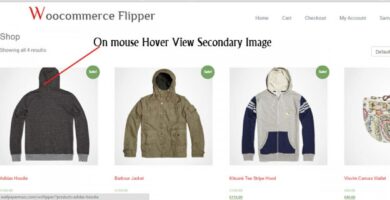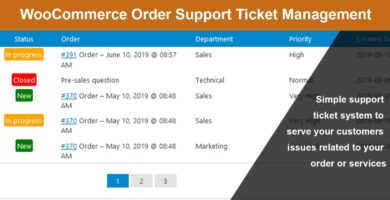Overview
AdNabu’s Google customer reviews plugin for woocommerce will automatically add google customer review scripts to your store.
All you need to do is login to AdNabu with your merchant centre account, using the
Create Google Customer Reviews Pixel button on our app’s homepage.
The Google Customer Reviews is free and along with that you will get a 14 days free trial for our main Adwords management software.
Features
- No Manual Coding
- Hassle free
- Add Google Badge to your store
Requirements
- WordPress 4.6 or Higher
- PHP 5.0 or higher
- WooCommerce
- AdNabu Account
Instructions
STEPS TO CREATE PIXEL
- Click on the Google Customer Review submenu in AdNabu Menu.
- Click on the “Create Google Customer Reviews Pixel”. You will be redirected to adnabu.com.
- Login with the email connected to merchant center account. Upon successful login you will see a message with status of creation of pixel
- Go back to Google Customer Reviews Home configure the setting of Opt-In, Badge and Product reviews.
- You can re-configure and manage the Google Customer Reviews settings at the App’s Home