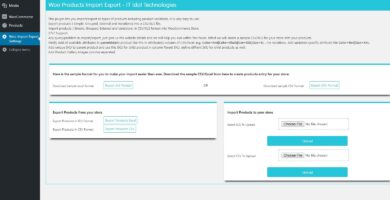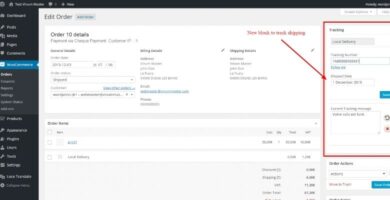Info
| Name | Woocommerce Table Rate Shipping Plugin |
| Market | codester.com |
| Category | WooCommerce |
| Tags | bulk, bundle, dimensions, ecommerce, per item, per order, shipping, shipping class, table rate, volumetric, weight, woocommerce, wordpress, wpml |
Overview
Woocommerce Advance Table Rate Shipping is WooCommerce Extension. It
allows admin to add multiple table rates. Admin can set these rates
according to the country, region, city, zip code, weight, cart subtotal
and quantity. Admin can define the rate with any combination at a time.
It is very easy to use. Admin need to upload their CSV file with the
rate calculation information, then their customer will get the custom
shipping rates. Admin can also export the rate information in CSV files
and can restrict the rate calculation process by weight, cart subtotal
and the quantity.
Admin can allow free shipping on per product, the maximum allowed
weight and minimum amount for free shipping with this Extension.
Features
Key Features :
⇒ Add Multiple Shipping Rate
Add Multiple Shipping rate based on Created Shipping Matrix. Shipping
rate is create by Quantity &Destination,Weight & Destination and
Amount & Destination.
⇒ Quantity & Destination Based Shipping
Shipping cost is added on cart page based on product quantity on cart and shipping address.
⇒ Enable Category on Calculation
Enable to include category condition in shipping calculation for Country and Shipping zone based shipping.
⇒ Weight & Destination Based Shipping
Shipping cost is added on cart page based on cart weight and shipping address.
⇒ Amount & Destination Based Shipping
Shipping cost is added on cart page based on cart total and shipping address.
⇒Enable/Disable Shipping cost for virtual products
Allow Shipping Rate for virtual product.
⇒Enable/Disable shipping cost for free shipped product.
Minimum Amount for Shipping Rate Cart total must be greater than
selected minimum amount otherwise shipping rate(free) is applied.
⇒ Maximum Weight for Shipping Rate
If Cart weight is less than selected maximum weight then shipping rate is applied otherwise shipping rate(free) is applied.
⇒Import Shipping Rate
Import shipping rates from CSV from given format
⇒ Export Shipping Rates
Export shipping rates in CSV format.
⇒Enable/Disable Any Rates.
Admin can enable/disable any rates from rates list.
⇒Zone based Shipping.
Admin can enable/disable Zone based shipping. Shipping rate is calculated from Shipping Zone based table. list.
⇒Distance based Shipping.
Admin can enable/disable Distance based shipping. Shipping rate is
calculated from distance matrix table. New rule is added to table and
rate is calculated based on rules. list.
Requirements
WordPress 4.9.x, WordPress 4.8.x, WordPress 4.7.x, WordPress 4.6, WordPress 4.5, WordPress 4.4, WordPress 4.3, WordPress 4.2