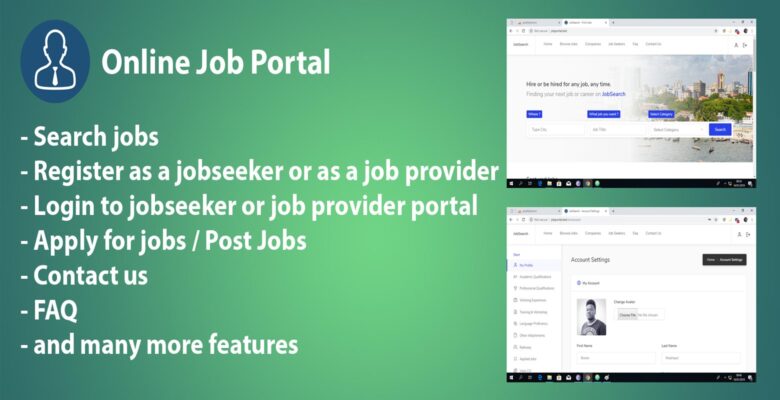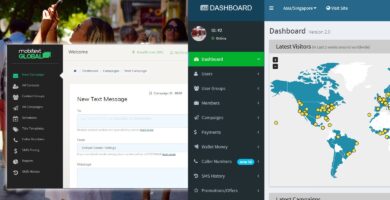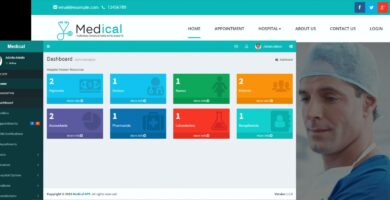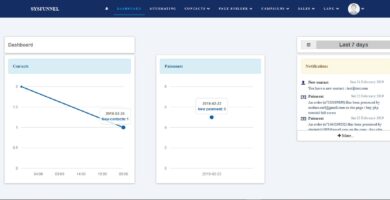Info
| Name | JobSearch – Online Job Portal PHP |
| Market | codester.com |
| Category | Miscellaneous |
| Tags | employer, hire, hiring, human resource management, portal, recruitment, resume |
Overview
JobSearch is developed for creating an interactive job vacancy Portal for candidates.
This web application is to be conceived in its current form as a dynamic site-requiring constant updates both from the seekers as well as the companies.
The objective of the project is to enable jobseekers to place their resumes and find appropriate jobs while companies to publish their vacancies and find good candidates.
It enables jobseekers to post their resume, search for jobs, view personal job listings.
It will provide various companies to place their vacancy profile on the site and also have an option to search candidate resumes.
Apart from job-seekers and Companies(Job Provider) there will be an admin module to manage complete Portal as well as jobseeker and companies.
Demo Site URL: http://jobsearch.22web.org/
Admin Demo Account:
Email: [email protected]
Password: 12345678
Company Demo Account:
Email: [email protected]
Password: 12345678
Candidate Demo Account:
Email: [email protected]
Password: 123456bwire
Features
Online Jop Portal Features
Administrator
Job Seeker
Job Provider
Job Search
Administrator Features
Administrator can manage the whole website
Job Provider / Company
After registration job provider can perform following action:
Add / Edit company’s profile
Post new job vacancies
Edit posted jobs
Job provider can see the list of jobseekers who has applied for the job
Job provider can see and download the jobseeker’s resume
JOB SEEKER FEATURES
After registration job seeker can perform following actions:
Search for jobs
Apply Online for desire job
Add/Edit profile information including qualification, experience, and skills.
Build his resume by using CV builder functionality of the website.
MAIN WEBSITE
From main website, user can perform following actions:
Search jobs
Register as a jobseeker or as a job provider
Login to jobseeker or job provider portal
Contact us
FAQ
Requirements
- Apache 2 or higher, with:
- mod_rewrite
- PHP 5 or higher, with:
- MySQLi
- MySQL 5 or higher
Instructions
- Import the database.SQL file from the “MySQL” folder into your MySQL database using the import function available in MySQL.
- With a text editor open the following file located inside the ‘Script/constants/’ folder: config.php, and replace what’s between the quotes (e.g: ‘YOURDBNAME’) with your MySQL settings:
$servername = "YOUR SEVER NAME"; $username = "YOUR USERNAME"; $password = "YOUR PASSWORD"; $dbname = "YOUR DB NAME"; $site_title = "YOUR WEBSITE TITLE";
- Upload the files from the “Script” folder on the FTP server (usually public_html folder when installing it on a domain).
- Set the CHMOD to 777, 775 or 775 (depending on the server configuration) to the following folders: ‘/uploads/avatars’ and ‘/uploads/files’.