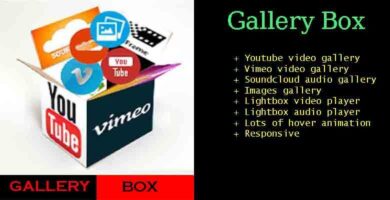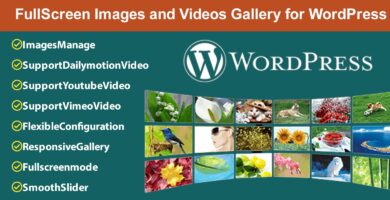Overview
The Easy WP Mosaic Gallery is a beautiful fully responsive grid gallery plugin that is simple to install and set up. It allows you to produce amazing masonry grid galleries wherever you want quickly and easily. Constructing a Mosaic Gallery is a simple task with drag and drop functionality for your images, short codes to add the galleries to your pages and easy to configure gallery settings.eplace this text with a detailed description of your item.
Features
- Easy to install and set up.
- Galleries only take moments to construct.
- Easy to use short codes enable you to place your galleries wherever you want.
- Fully responsive design that will morph itself to the browser size.
- Stylish and smooth gallery navigation transitions.
- Lazy Loading delivers you optimal performance.
- Selected images open out in a custom light box.
- Easy to set gallery row and image sizes via the Mosaic Gallery Config tab.
- Create as many galleries as you want.
Requirements
- WordPress: 3.9 or above
Instructions
Mosaic Galleries are created using the gallery settings page (pictured adjacent) accessible from the WordPress Admin Menu.
- Click the Mosaic Gallery icon in your WordPress Admin Menu.
- Click “Add New” to begin creating your new WordPress gallery.
- With the images tab active begin adding your galleries images using drag/drop or upload.
- With the Config tab active select all relevant settings.
- Click “Publish” to save your gallery
- Copy the gallery short code and paste into your page(s) eg.
[mosaic-gallery id="123"]