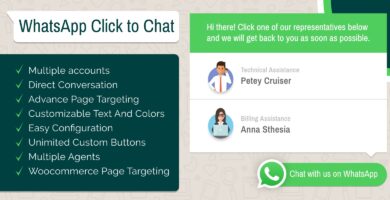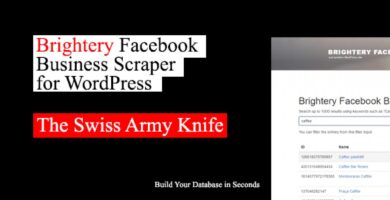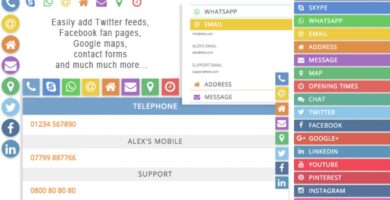Overview
TweetDis is a WordPress plugin, that will display a floating “call-to-action” above any piece of text you choose. Furthermore, with the new plugin version, you can place any bit of information into NEW TWEET-BOXES! And once you click on the text, the plugin will automatically create a tweet out of it as well as place the other piece of text into tweet-box. (In other words, TweetDis makes any piece of text “tweetable”).
99% of people won’t tweet anything, but the title of the post! Unless you MAKE THEM TWEET SOMETHING ELSE! You should put “call-to-actions” in your article, if you think that a specific phrase deserves to be tweeted. Otherwise people will just pass by all your awesome ideas and quotes.
While WITHOUT TweetDis it’s really a pain to tweet a certain phrase from your article. Do you really think anyone will go through the following 7 steps?

*Google Fonts are embedded in ready-to-use tweet box styles.
Please Note: This plugin uses shortcodes to make phrases “tweetable”. And it doesn’t interfere with your regular social buttons.
TweetDis hints people to tweet certain phrases… and people can tweet them just in 2 clicks!
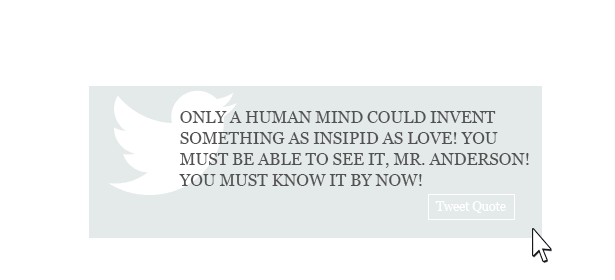
Credits:
Thanks Graphic Burger for awesome mock-ups: http://graphicburger.com/
Features
- Configure how the “tweetable” phrase looks – the plugin lets you pick the color of the phrase you want people to tweet, define if it should be underlined or not and pick the style of the underline.
- Pick from 5 different “call-to-action” designs – we have 5 designs of that floating “call-to-action” that should fit any blog design. But you can go even further and configure the colors, the size of the text and write your own call-to-action there.
- Define the resulting tweet – you can specify a default twitter account to be used in all the tweets as well as the preposition.
- Place text into tweet-boxes – select one of the four awesome box styles and customize it as you wish.
- Use “call-to-action” and tweet-box at the same time! – highlight piece of text by “call-to-action” and place another phrase into tweet-box just in one article.
- Free updates – once you purchased TweetDis plugin, you will be able to upload new plugin version for free.
- Local and global settings – adjust general pop-up and tweet-box style or set each tweet quote via WordPress editor toolbar! Old and new functional buttons.
- Notifications – Whether you highlight more than 140 characters or you just forget to highlight any piece of text, TweetDis lets you know this in the alert messages.
- Custom design – select link and text color, set borders, adjust shadow options, choose low or upper case and many more using new local settings for tweet quotes.
- Custom link – promotion option is available! Just add your own link into each tweet-box or tweet-quote. Long and short URL style is integrated.
- “Tweetable” post/page title – create more tweet quotes to keep visitors attention to your post/page. Design post’s/page’s title as you wish!
Requirements
- WordPress
Instructions
- Add new page/post
- Write some text in visual area of WordPress text editor
- Highlight any bit of text you wish
- Click on TweetDis button that is in toolbar
- Select the way you want to highlight phrase: floating pop-up or tweet-box
- Set tweet quote or select default values
- Save settings