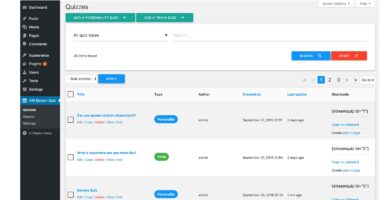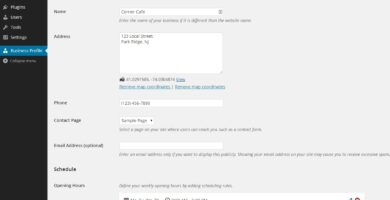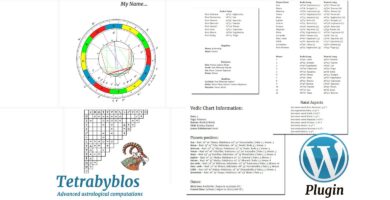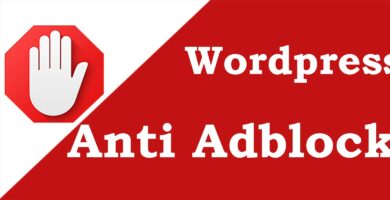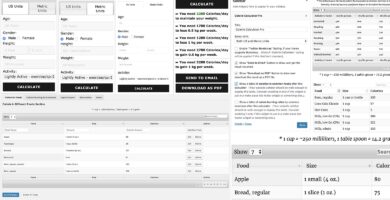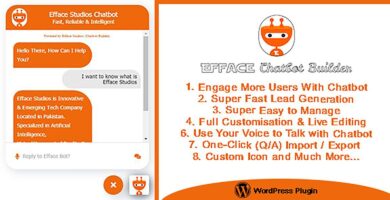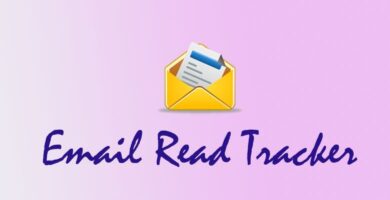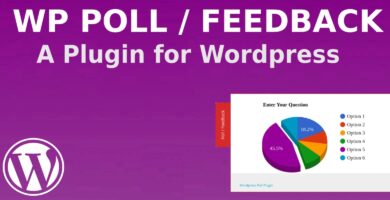Overview
Print PDF Plugin Print your page, post or any website page in PDF Format with the using our plugin. Its Best PDF Print WordPress Plugin.
Q : How to Install PDF Print Plugin ?
Ans : Step 1 : After purchasing you will see “pdf_print.zip”, just extract this zip in your laptop.
Step 2: After Extract you can see 2 Folder “Documentation” & “Upload”.
Step 3: Open “Upload Folder” and see “pdf_print.zip”.
Step 4: Now, upload “pdf_print.zip” in your wp-admin under the plugin menu.
Step 5: After upload this plugin, you need to install .
Step 6 : After Install , you can see “PDF Print Plugin” Submenu, Under the “Settings” Menu of your wordpress Dashboard.
Step 7 : Now , Click on “PDF Print Plugin” and configure this plugin, and you will see PDF Print Plugin Configuration Page
Features
Features :
– Easy to install
– No Customize
– Compatible with All WordPress Themes and WordPress Version
Requirements
- WordPress Website
- No other requirement
Instructions
Q : How to Install PDF Print Plugin ?
Ans : Step 1 : After purchasing you will see “pdf_print.zip”, just extract this zip in your laptop.
Step 2: After Extract you can see 2 Folder “Documentation” & “Upload”.
Step 3: Open “Upload Folder” and see “pdf_print.zip”.
Step 4: Now, upload “pdf_print.zip” in your wp-admin under the plugin menu.
Step 5: After upload this plugin, you need to install .
Step 6 : After Install , you can see “PDF Print Plugin” Submenu, Under the “Settings” Menu of your wordpress Dashboard.
Step 7 : Now , Click on “PDF Print Plugin” and configure this plugin, and you will see PDF Print Plugin Configuration Page