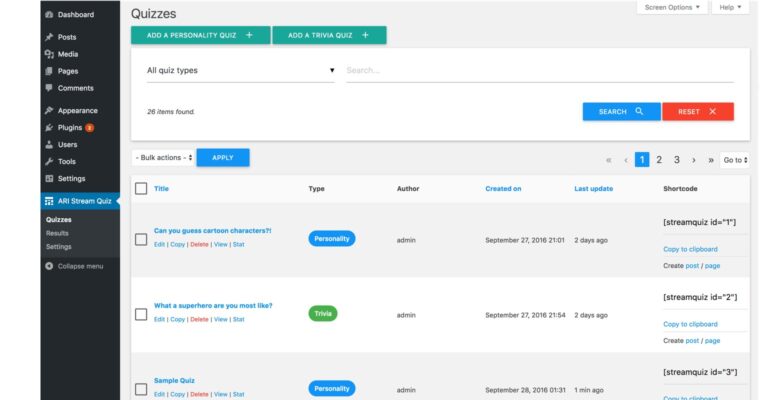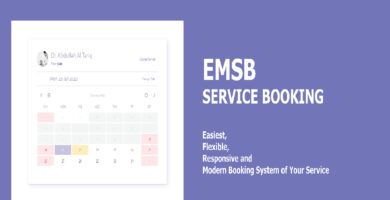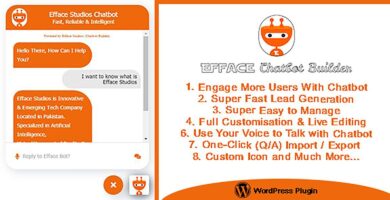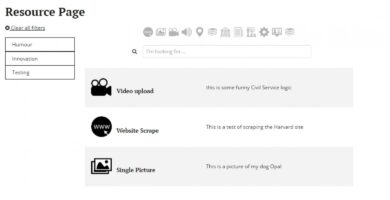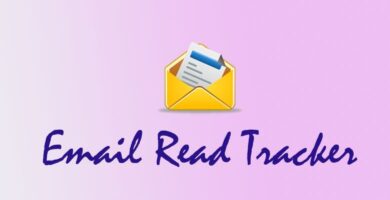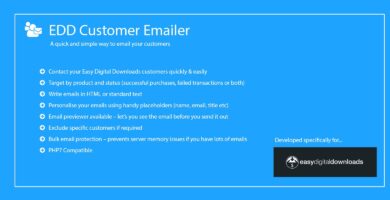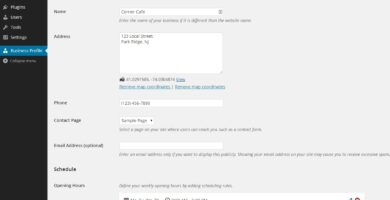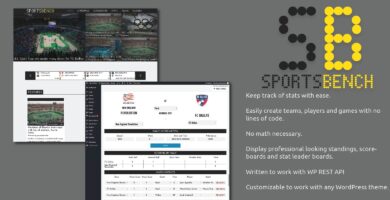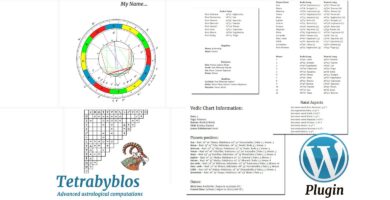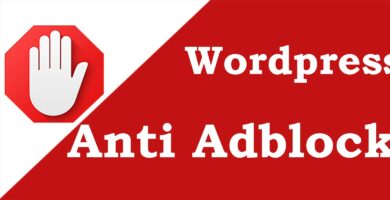Info
| Name | ARI Stream Quiz – WordPress Plugin |
| Market | codester.com |
| Category | Miscellaneous |
| Tags | ajax, buzzfeed, contest, exam, personality test, plugin, questionnaire, trivia quiz, wordpress quiz, zapier |
Overview
Why I need this quiz plugin?
Quizzes are the most friendly and viral way to attract visitors to your WordPress site. They help to collect unlimited leads, adds virality and increase traffic on your WordPress site, add new places for ads, boost social sharing.
The plugin can be integrated with popular Email Marketing services: ActiveCampaign, AWeber, Drip, GetResponse, MailChimp and Zapier. Share results via social networks: Facebook, Twitter, Google+, Pinterest, LinkedIn, VKontakt or send by email.
Can I see the plugin in action?
Yes, try the plugin on demo site: http://wp-demo.ari-soft.com
Use demo/demo credentials and create your own quizzes: http://wp-demo.ari-soft.com/wp…
Can check free version and upgrade it to PRO version later. Free edition is available in WordPress plugins repository: https://wordpress.org/plugins/…
User’s guide is here: http://www.ari-soft.com/docs/w…
Features
- Integration with Email Marketing services: ActiveCampaign, AWeber,Drip, GetResponse, MailChimp and Zapier
- No limit. Build any number of quizzes with unlimited questions and answers
- Show random questions and shuffle answers
- Responsive. Works and looks fine on any device
- Share results via Facebook, Twitter, Google+, LinkedIn, Pinterest, VKontakt or send by email
- Embed quizzes into posts and pages via shortcode or into IFRAME element
- Possible to display several quizzes on the same page
- Different content at the end of quiz based on user answers
- Create trivia and personality quizzes
- Export results to CSV
- Can be translated to any language. Contains English and Turkish translations
- See statistics for each quiz
- Create posts and pages with quiz shortcode in one click
Requirements
- WordPress 4.0+
- PHP 5.4+
Instructions
- Download ari-stream-quiz-pro.zip archive.
- Login to admin area of your WordPress site and open “Plugins → Add New” screen.
- Click “Upload Plugin” button, use “Browse” button to select the downloaded archive with the plugin and click “Install now” button.
- Click “Activate” link after successful plugin installation.