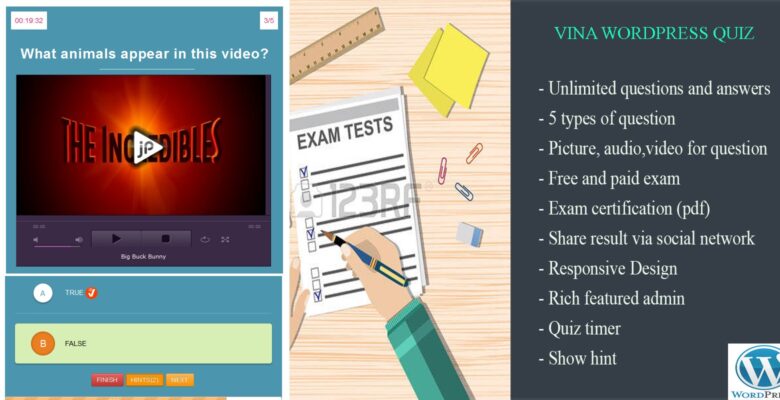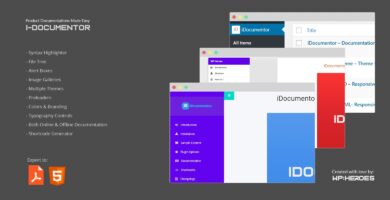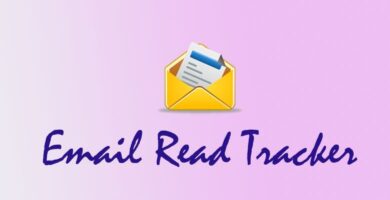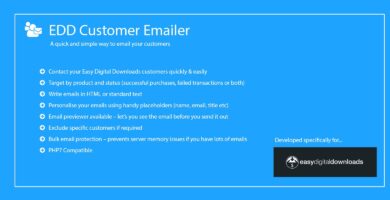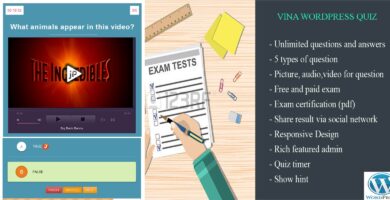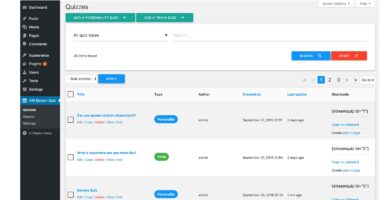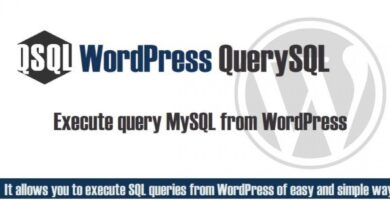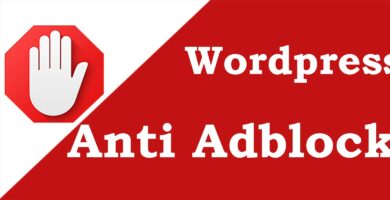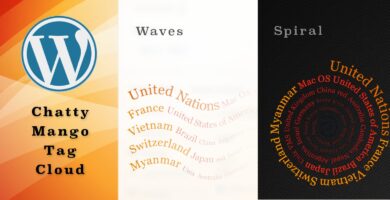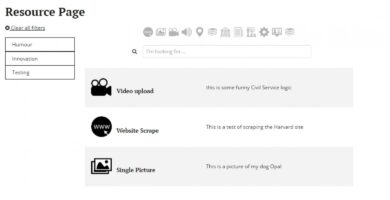Overview
New: Vina WordPress Quiz v2.0 is relased at the 05 February,2017. Currently, Vina WordPress Quiz’s price is not changed. You can buy it now (save your money). Any question,comment, feedback about this plugin,please send mail me ( [email protected])
You can buy it on codester.com at https://www.codester.com/items/2932/vina-wordpress-quiz-plugin
Because I’m very busy in next two months and there is some small
things need to do with version 2.0 bellow and price not change even I
release version 2.0 so any bugs , problems to version 2.0 when you buy
it may not be best supported in next two months (but don’t worry if
small problems I will try arrange my time to fix it for you).
When I return to work at April, 2017. I will continue for version 3.0 (final version with many interesting features).
Thanks in advanced.
Version 2.0 (is relased at the 05 February,2017.): add some more features:
+ Load multiple exams (quiz) per page.
+ Supports open answer question (user answer a question by fill content into a textbox).
+ Supports order question (user drag and drop an drag answers of
question up and down to create correct order of answers, in above
example demo is question “Order the four oceans in size, with the
largest first.”, do this by click mouse on answer, drag up and down and
drop on the order you think is right.)
+ Answers can be images. (Answers are images instead of text)
+ Supports negative mark (penalty mark) for each question. If user
choose wrong answers for a question, instead of get zero mark, their
marks will be subtract by penalty mark.
+ Supports button “Back” allows user return previous question.
Support button “Skip” allows user not complete current question and go
to next question. Supports navigate to any questions user want by click
on button “question number” 1 | 2 |3 |4….
+ Support many configuration, settings:
- Admin can choose what kind of email account (for sending email) : use Google email account or web hosting email account.
- Admin can choose what kind of Paypal account (for Paid exams) by choose “Paypal sandbox account” or “live Payapal account”.
- Admin can configures many options for an exam: +Alllow send exam’s result via user’s email or not
+Alllow download exam’s certificate or not.
+Alllow view correct answers of each question after finish exam or not.
+ Allow share exam via social networks like Facebook, Twitter.. or not.
+ Allow random questions’s order and answers’s order.
+ Allow load all questions per page or only load 1 question per page
(load some questions belong to a group per page features will be in next
Vina WordPress Quiz version,not support in this release)
” Allow comment on each question, password before take exam,
captcha , feedback form after finish exam is not support in this
release,will be in next Vina WordPress Quiz version”
+ Basic exam’s statistic.
============================================================
Version: 1.0
Created date: 01-Sep-2016
Latest updated date: 22-Nov-2016
Author : hungnguyen
Vina WordPress Quiz
http://hungnguyenvina.com/word…
What is “Vina WordPress Quiz” ?
– Vina WordPress Quiz is a WordPress plugin support creating and taking online quiz on website using WordPress.
– It uses Twitter bootstrap v3.x for enhancing GUI and supporting responsive design and JQuery AJAX to interact with backend.
– Candidate can take free or paid online quiz for practising or revising knowledge.
– After finish exams,they can view results, even corrects answers and
share their best results with friends on Facebooks,Twitter, Google
Plus… Moreover, they can download certificates.
Main features
– Support unlimited questions and answers
– Support 5 types of question:
+ One answer (single choice) question
+ Multiple answers (multiple choices) question
+ True/False question
+ Fill in the blank question
+ Match question
– Support displaying picture, audio, video in question
– Free and paid exam (paid exam via Paypal)
– Support view exam’s result in website.
– Share exam’s result via social networks like Facebook, Twitter, Google+, Pinterest
– Download exam’s certificate of website (PDF format)
– Support responsive design
– Support rich features for administrator.They are:
+ Categories management (supports multiple-level categories)
+ Question management (supports 5 types of question with picture, audio, video for each question)
+ Exams management (admin can create, update, delete an exam, choose questions for exam)
Features
- Feature one
- Feature two
- Feature three
- Support unlimited questions and answers
- Support 5 types of question:
+ One answer (single choice) question
+ Multiple answers (multiple choices) question
+ True/False question
+ Fill in the blank question
+ Match question
- Support displaying picture, audio, video in question
- Free and paid exam (paid exam via Paypal)
- Support view exam’s result in website.
- Share exam’s result via social networks like Facebook, Twitter, Google+, Pinterest
- Download exam’s certificate of website (PDF format)
- Support responsive design
- Support rich features for administrator.They are:
+ Categories management (supports multiple-level categories)
+ Question management (supports 5 types of question with picture, audio, video for each question)
+ Exams management (admin can create, update, delete an exam, choose questions for exam)
Requirements
- PHP 5.x +
- WordPress 2.x +
- PHPmyadmin
- MySQL
- Facebook,Google+, Pinterest account
- Paypal account
Instructions
- Step 1: Install WordPress on your host
+ For example: after install WordPress 4.5.3 on my host, i have URL like this: http://hungnguyenvina.com/wordpress (front end) http://hungnguyenvina.com/wordpress/wp-admin (back end) - Step 2: Create a database on your host, for example create a database named “wordpress”.
- Step 3: Run http://hungnguyenvina.com/wordpress/wp-admin (back end), log in as administrator and start upload Vina WordPress Quiz plugin by choosing : Plugins -> Add new + Browse to Vina WordPress Quiz plugin “vinaquiz.zip” and click Install +
- Step 4: After plugin has been installed successfully, then you must activate plugin by clicking on link “Activate Plugin” + After activate plugin, you will see Vina Quiz menu on the left, hover on it, you will see all sub menu (all feautures) of Vina WordPress Quiz plugin: Congratulation! Now you can use Vina WordPress Quiz plugin.