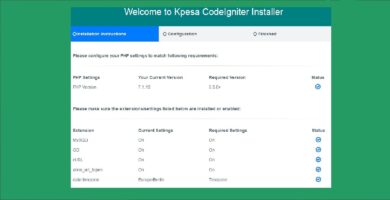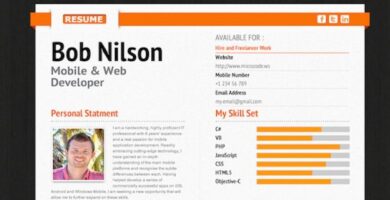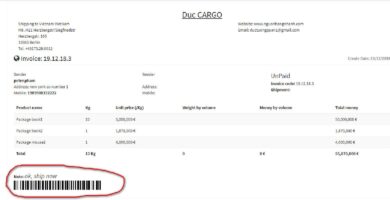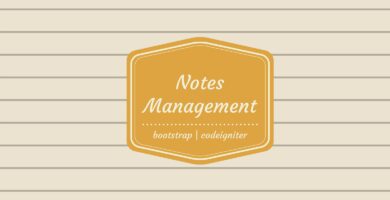Info
Overview
Easy PHP Installer enables you to integrate an intuitive installation step by step wizard into your php applications. Simple Installer allows you to focus on your development and with 4 simple steps include a wizard installer. No need to have deep coding knowledge. Easy installation with database creation. User friendly and responsive design.
Features
- 4 easy steps to install
- Check directory permission and server requirements
- Dynamically create database and tables
- Write configuration file
- Initial Login information setup
- Works with SQL dump file
- Secure from XSS, CSRF and SQL Injection
- PSR Standard Coding
- Fresh and Clean Code
- Well Documented
- Multi Browser support
Requirements
- Apache or IIS or Nginx
- PHP version 5.3 or greater (recommended: PHP 5.6 or greater)
- MySQL version 5.0 or greater (recommended: MySQL 5.5 or greater)
Instructions
- Please extract the Installer.zip file . You will get Documentation and install.zip file.
- After uploading, extract the install.zip file
- After extracting the file you will get ‘install’ named folder
- Now you just access into the main file folder and then you can see all folders and files (EX: assets, config, database, includes, index.php, information.php..)
- Put your application database into database directory and rename it as install.sql. We already added a demo install.sql file. So please delete the old one and upload your original database sql file. Don’t forget to rename it as install.sql
- If all ok, your installer is ready to installl your application.
Please Check Our documentation for complete installation guideline