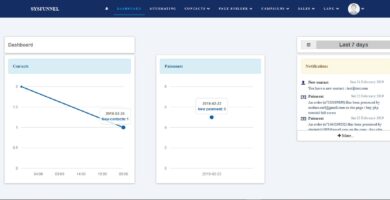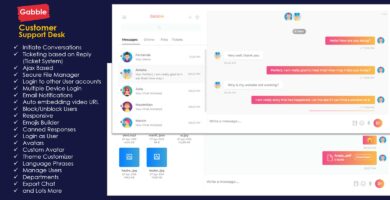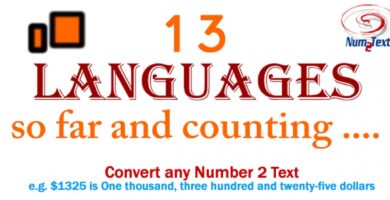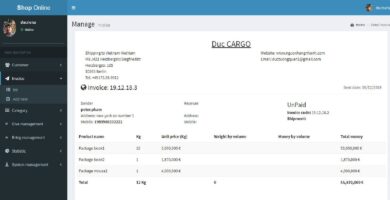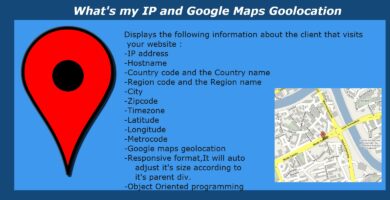Info
| Name | PHP Laravel Fleet management Script |
| Market | codester.com |
| Category | Miscellaneous |
| Tags | css, html, laravel, management, php |
Overview
PHP Laravel “fleet management” is a web application to manage the fleet of any company.
Each company has a fleet that has several vehicles to use either for moving to another location or for other uses.
the company must then follow up for each vehicle (user of each vehicle for a date, location visited, distance traveled, fuel consumption …).
This web application, which is ready to use (if you want to improve its functioning) allows this monitoring by allowing the fleet manager to record the necessary information…
Features
- Driver management module : that allows either adding new drivers, modifying or deleting a driver’s information
- Vehicle management module: that allows either the addition of new vehicles, modification or deletion of vehicle information. Each vehicle is under the responsibility of an employee (who may be a driver)
- Driver request module: for each employee’s travel assignment, the park manager assigns a vehicle to this employee after receiving the handwritten request and entering this information into the application.
- Vehicle end-of-vehicle module: when the employee completes his / her assignment, he / she must take the keys to the park manager, who in turn enters the return information into the application such as return mileage etc.
- fuel consumption monitoring module: every month the park manager enters the amount of fuel consumed by each vehicle. The application allows the monitoring of this consumption…
Requirements
- Server Requirements: PHP >= 7.0, MySQL, Apache webserver, .htaccess enabled.
- The program is also working on shared hosting.
Instructions
Download the zipped folder of the Fleet-managemet software.
Unzip this folder to your desktop.
Upload the contents of the program folder to an EMPTY directory or the main directory on your website.
Open in the main folder .env file in a Notepad or similar text editor.
Edit the host, database,username, password rows.
DB_CONNECTION=mysql
DB_HOST=127.0.0.1
DB_PORT=3306
DB_DATABASE=fleet_management
DB_USERNAME=***
DB_PASSWORD=***