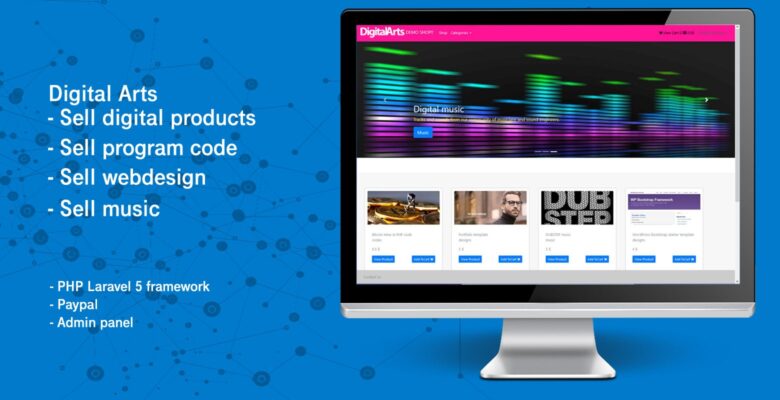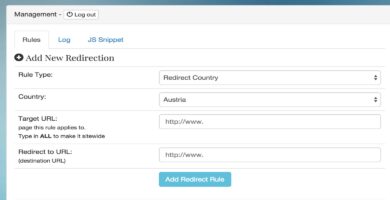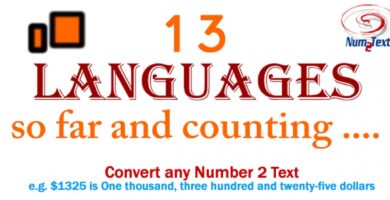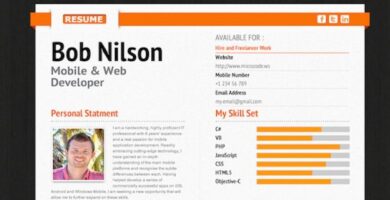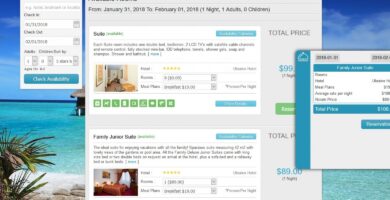Overview
PHP Laravel 5.6 Digital Arts – Sell digital products
Vendors/sellers can sell digital products ( program code, design, music).
The program is created with Laravel 5.6 framework.
When the customer has purchased the digital product by Paypal he can download through the link.
The program is working on the shared hosting.
Editors can add, edit the products.
Admin can add, edit the products and categories.
Documentation is attached.
Video:
www.youtube.com/watch?v=Sn03Ac…
www.youtube.com/watch?v=bMl280…
Demo:
http://www.codester.com/index….
Test user login:
username: [email protected]
password: 123456
Test Editor (your product create, edit) login:
username: [email protected]
password: 123456
Update info:
The download link is protected.
Features
- Laravel Framework 5.5.40
- Paypal
- Bootstrap 4
- Multi-vendor
Requirements
- PHP >= 7.0.0
- MySQL
- Paypal account
Instructions
Deploying to shared hosting (video):
www.youtube.com/watch?v=gXz6fq…
Setting, Install:
//Edit protected .env in the root folder
//MYSQL SETTING:
DB_CONNECTION=mysql
DB_HOST=127.0.0.1
DB_PORT=3306
DB_DATABASE=laravel_digital_arts
DB_USERNAME=root
DB_PASSWORD=root
//Mail setting | I offer you sendgrid
MAIL_DRIVER=smtp
MAIL_HOST=smtp.sendgrid.net
MAIL_PORT=587
MAIL_USERNAME=…..
MAIL_PASSWORD= …..
#MAIL_ENCRYPTION=ssl
//The SQL file is in the SQL folder
The best Tool is the PHPMyAdmin.
Import the SQL files of the program from the sql folder.
//Image AND File upload setting:
//.env
#max file size in KB : 10MB
FILE_SIZE = 10000
#max image size in KB : 10MB
IMAGE_SIZE = 10000
The .env file is protected with .htaccess
//Tax config:
config/cart.php
///Webserver, Shared hosting install
If you use Linux system, please check/enable write access to /storage/logs, /storage/sessions, /storage/views directories.
On Linux system: Go to the storage folder: chmod -R 777 .
Check/Enable write access to public/images directory.
On Linux system: chmod -R 777 .
Check/Enable write access to public/files directory.
On Linux system: chmod -R 777 .
/*****************************/
//PAYPAL setting
config/paypal.php
Test your shop with test paypal sandbox account
FIRST: Create your paypal sandbox
PayPal Developer page https://developer.paypal.com
Dashboard >My Apps & Credentials > REST API apps
Sandbox > Acounts > Create Account
Click “Create App”
Edit: in config/paypal.php “client_id” and “secret”
Sandbox mode: ‘mode’ => ‘sandbox’,
Live mode: ‘mode’ => ‘live’,
/****************************************/
Test user
username: [email protected]
password: 123456
/Test user 2
username: [email protected]
password: 123456
***********************