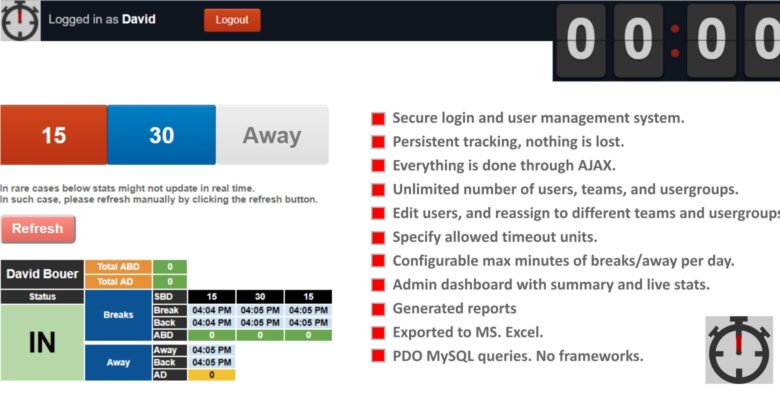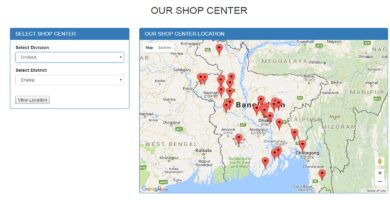Info
| Name | Sintro – Breaks And Timeouts Manager PHP |
| Market | codester.com |
| Category | Miscellaneous |
| Tags | ajax, breaks, call center, export to excel, kpis, login system, MySQL, php, reports, time clock, time management, timeout |
Overview
Sintro – Breaks & Timeouts Manager
A simple and straightforward breaks & timeouts (time clock) management system, that allows you to monitor breaks and away time of your team.
Whether it’s a small team or large company with different teams and accounts. Time management is a critical success factor in all industries and environments, especially those which heavily rely on KPIs -like call centers for instance to ensure efficient service delivery.
This generic standalone tool becomes handy when integrated timeout systems are not giving you enough room for customization. You can add unlimited number of teams and usergroups, and you can assign each team different timeout units, that will appear to them exclusively on their interface, and you can even specify max allowed breaks and a way minutes per day.
Special attention was given to security, and different anti abuse techniques were implemented. So for instance, a user cannot login from different browsers or devices simultaneously.
Features
- Secure login and user management system
- Persistent tracking, so if a user browser is accidentally closed, nothing will be lost.
- Everything is done through AJAX for smooth uninterrupted experience.
- Ability to add unlimited number of users, teams, and usergroups.
- Edit user details, and reassign to different teams and usergroups.
- Specify allowed timeout units per team(15,30,45,etc.. minutes breaks, and away).
- Max allowed minutes of breaks/away per day are configurable.
- Admin dashboard with timeouts summary and live stats of each user.
- Timeout reports can be generated and exported.
- Different records can be exported to MS. Excel.
- PDO MySQL queries.
- No frameworks.
Requirements
- PHP 5+
- MySQL 5+
- mysqli, PDO extentions
Instructions
***** Installing instructions *******
Please follow bellow simple instructions to install this script on your server:
1) Unarchive to desired folder on your server.
2) Create a database named “sintro”, or any other name of your choice.
3) Using phpMyAdmin or any other tool, import the file sintro.sql which is in the —install— directory.
4) Open Sintro-Breaks&TimeoutsManager_v1.0/includes/conf.php and make desired modifications.
The most important ones are those for the database settings and the default timezone. You’ll find everything documented there.
5) Go to the url of your installed script, so if you installed it on localhost at the server root level, it’s goig to be: http://localhost/Sintro-Breaks&TimeoutsManager_v1.0
6) Login with admin/admin and go straight to “Users” from the left sidebar menu, the choose “Edit” from the “Action” menu. When you have the form displayed, just change the password for admin to another secure one.
7) Start adding teams (you need to create these first) and then users. For usergroups, the script comes with 3 default usergroups:
Admin — with full access to global operations. This one cannot be deleted.
TL — with limited access to their team operations. This one cannot be deleted.
User — with access to only the front end, no access to the admin area.
You can still add more usergroups, but all of them will have the same “Users” access level.
**** Stats customization ****
You can customize the look of the stats displayed to the users by modifying the “stats.html” file found in: Sintro-Breaks&TimeoutsManager_v1.0/templates folder.
Note: Please DO NOT forget to delete the —install— folder after you finish everything.
That’s all..