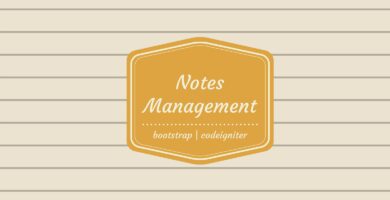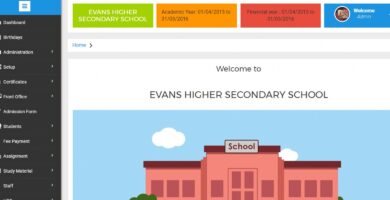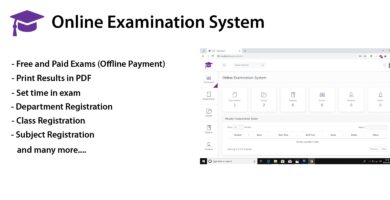Overview
Now you will never tired with these things.
- How can I prevent SQL injection in PHP?
- How can I set a tooltip width dynamically?
- How can I set a tooltip color dynamically?
- How can I make Modal in the center of the screen due to absolute position?
- How can I set autocomplete off in html?
- How can I get the textbox value in JavaScript/jQuery?
- How can I set the textbox value in JavaScript/jQuery?
- How can I display a tooltip message on hover?
- How can I check if the any of my textbox is empty or not in JavaScript/jQuery?
- How can I call a JavaScript function from PHP?
- How can I open a Bootstrap modal window using jQuery/JavaScript?
- How can I hide html element using CSS/jQuery/JavaScript/PHP?
- How can I Change/Update page contents without refreshing/reloading the page?
- How can I Update HTML DataTable without refreshing the table page?
- How can I redirect to the current page after insert/update of datatable?
- How can I pass values arguments to modal.show() function in Bootstrap?
- How can I get the current page number of Bootstarp DataTable?
- How can I Scroll to the bottom of the page?
- How can I redirect my own url when clicking browser back button?
- How can I hide variables passed in the URL?
- How can I create HTML table using JavaScript/jQuery dynamic?
- How can I add an extra HTML table row upon button click using jQuery/JavaScript?
- How can I delete table row upon button click using jQuery/JavaScript?
- How can I count the number of rows in the table using jQuery/JavaScript?
- How can I pass the PHP variable to a JavaScript function as an argument?
- How can I pass a PHP string into a JavaScript function call?
- How can I dynamically create a button in JavaScript/jQuery?
- How can I validate an email address in JavaScript?
- How can I validate a phone number in JavaScript?
- How can I validate image size in jQuery/JavaScript?
- How can I validate file type in jQuery/JavaScript?
- How can I display an image in a div with JavaScript?
- How can I disable button on jQuery/JavaScript?
- How can I hide select option with JavaScript/jQuery?
- How can I set the selected option of select box with JavaScript/jQuery?
- How can I set “checked” for a checkbox with jQuery/JavaScript?
- How can I get checkbox value in jQuery/JavaScript?
- How can I get multiple checkbox value?
- How can I add/remove styles with jQuery?
- How can I run a function at specific time & date?
- How can I add events to the calendar?
- How can I create multiple login in PHP?
- How can I use chart.js with PHP & MySQL?
- How can I create a simple Web-Based Chat Application?
- How can I print web page using JavaScript/jQuery?
- Many more…….
You need only one good resource, then your next project is nothing for you. Why? When you are experienced you can get a better idea about that. Actually, If you have good knowledge, you need only Copy, Paste and Edit. So this product will be your main resource. There have different ways to do something. There haven’t any framework. This is coded with simple PHP, JavaScirpt, jQuery and Ajax. Because then everyone simply can understand. No matter if you are any level.
If you learn this system properly, you can add more features for this product. Here are some of the things,
- Library Management
- Transport Management
- Send message to the mobile.
- Online Exam
- Group Message
- Many More….
So, If you have a one good resource, Are you care about your next Project?
Ingenious is the Web–based School Management System. Also, we can use bar-code scanner for this system. And its main purpose is who learn programming in PHP. And its have given best priority for Ajax and Java Script. Ingenious have 4 users. Admin, Teacher,Student and Parents. All of these users can access this System.
Now you don’t need to care about your final project. There haven’t any complex code. If you are any level this will help you.
When you try the demo must check this also.
- Ingenious has main 5 tables. That is Classroom, Grade, Subject, Teachers and Subject Routing. At first time when you create any of these things. You able to edit and delete the records. But when you add any of these things to other tables.
E.g. :- When you add subject to the Student.
- Ingenious will hide the delete option by itself. Only you able to edit the records.
- Teacher salary will generate on the 5th of the month. But he can’t get the full payment that day. He able to get the Advance 5th to 25th. And the advance maximum amount is half of the total Salary. After 25th of the month teacher able to get the full payment. Before if he gets the advance he can get balance of full Salary. If not he able to get Full Salary. Ingenious will handle it by itself.
- The Student needs to pay a monthly fee before the 5th of the month. After the 5th of the month if he didn’t pay the monthly fee when he add attendance Ingenious will send notification to the admin about the details of the due payment.
- Admin and teachers able to add Petty Cash. If admin will create the petty cash Ingenious will approve it by itself. When teacher will create the Petty Cash its need to approved by Admin.
Admin
user name:- [email protected]
password:- 12345
Teacher
user name:- [email protected], [email protected], [email protected]
password:- 12345
Student
user name:- [email protected], [email protected], [email protected]
password:- 12345
Parents
user name:- [email protected], [email protected], [email protected]
password:- 12345
Features
- Multi Login
- Student Management.
- Teacher Management.
- Attendance Management
- Salary Management
- Payment Management
- Timetable Management
- Exam Management
- Petty Cash Management
- Event Management
- Notification Management
- Online Chat
- Classroom Management
- Grade Management
- Subject Management
- Invoice Management
Requirements
- PHP 5.5
- MYSQL 4.6
- Text Editor Software
Instructions
- Create new database on the PHPMyAdmin and give any name. Then import the std_db.sql.
- Upload std1 folder to the your root folder.
- Edit this file. (controller/config.php)
$servername = “localhost”;
$username = “root”;
$password = “”;
$dbname = “std_db”;
- Give your server user name, password and database name.