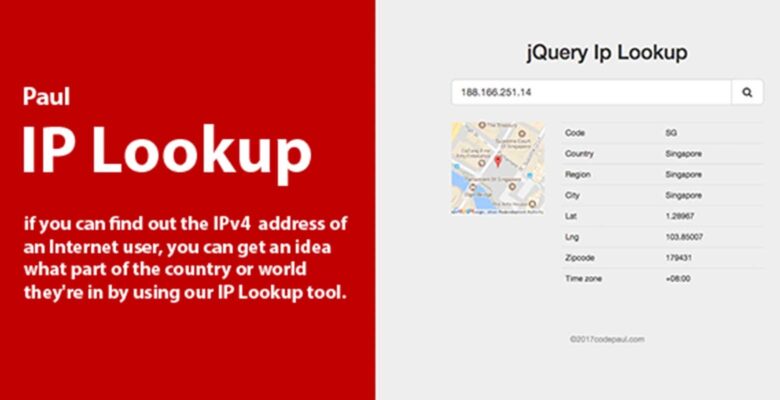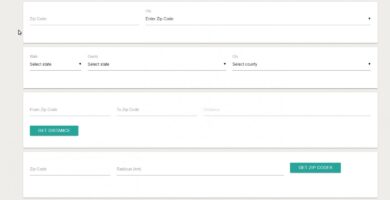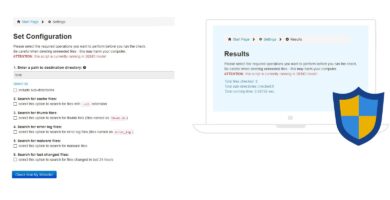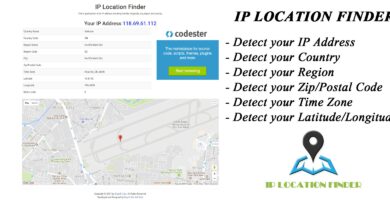Info
| Name | jQuery IP lookup |
| Market | codester.com |
| Category | Miscellaneous |
| Tags | ip, IP to country, ip tracker, Iplookup |
Overview
if you can find out the IPv4 address of an Internet user, you can get an idea what part of the country or world they’re in by using our IP Lookup tool.
Features
What to do: Enter the IP address you’re curious about in the box
below, then click “Look Up IP Address.” Read the information below for
an explanation.
Requirements
- PHP5
- mySQL
- Apache or IIS
Instructions
1. Unzip the package.
2. Upload jQuery IP Lookup and files to your server. Normally the index.php file will be at your root.
3. If you intend to use a database, open the application/config/database.php file with a text editor and set your database settings.
4. Create your database iplookup and import structure.sql and data.sql into mySQL Server
5. Change chmod directory on /applocation/cache_db to 777
6. Update your .htaccess file to
RewriteEngine On
RewriteBase /
RewriteRule ^index.php$ – [L]
RewriteCond %{REQUEST_FILENAME} !-f
RewriteCond %{REQUEST_FILENAME} !-d
RewriteRule . /index.php [L]
7. Update your google api key on /application/Page_home.php