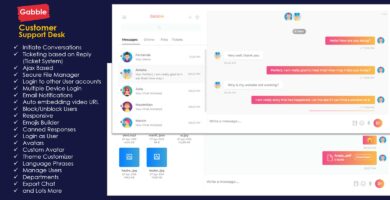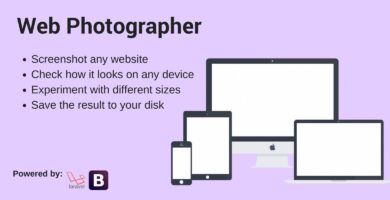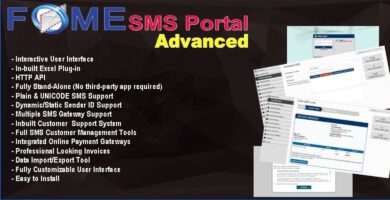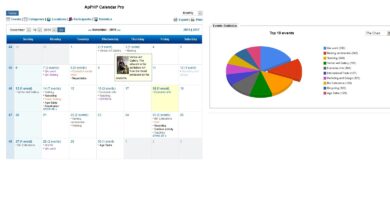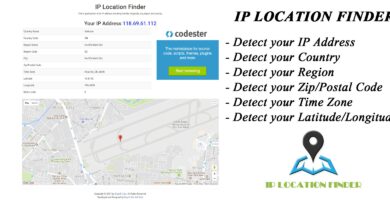Info
| Name | PHP Laravel Auction – Multi-vendor Auction Script |
| Market | codester.com |
| Category | Miscellaneous |
| Tags | admin, auction, basket, bid list, category, drag and drop, image upload, laravel, laravel 5.5, localization, MySQL, order, php, seller, vendor |
Overview
PHP Laravel 5.5 Auction is an E-Commerce multi-vendor program.
This is a PHP Laravel based software that let users sell goods or bid on other products after registration.
Detailed developer and user manual is included.
Features
- Vendors/sellers can create their own account, product, specify their own currency, upload product images.
- User (vendor) can set the opening price, buy now price, currency, category.
- User (vendor) can add 10 photos of the product by dragging on the page.
- SuperAdmin user can moderate the auction and has full control of user, bid, auction.
- Registered user (vendor) can create auction or bid auction.
Requirements
- Server Requirements: PHP >= 7.0, MySQL, Apache webserver, .htaccess enabled.
- The program is also working on shared hosting.
Instructions
Deploying to shared hosting (video):
www.youtube.com/watch?v=gXz6fq…
Here is the video from the installation on the Uniform Server: www.youtube.com/watch?v=Vr839N…
Download the zipped folder of the Multi-vendor Auction software.
Unzip this folder to your desktop.
Upload the contents of the program folder to an EMPTY directory or the main directory on your website.
Open in the main folder .env file in a Notepad or similar text editor.
Edit the host, database,username, password rows.
DB_CONNECTION=mysql
DB_HOST=127.0.0.1
DB_PORT=3306
DB_DATABASE=laravel_multivendor_auction_webshop
DB_USERNAME=***
DB_PASSWORD=***
Edit the application url, email from and cc, application title, currency of the fee
APP_URL= http://auctionandwebshop.blogb…
APP_EMAIL_FROM = [email protected]
APP_EMAIL_CC = [email protected]
APP_NAME = “Multi-Vendor (PHP Laravel 5.2)”
APP_FEE_CURRENCY = “$ (US Dollar)”
Register on the http://sendgrid.com/ and fill the username, password field.
MAIL_USERNAME=[your username]
MAIL_PASSWORD= [pass]
Create a MySQL database with the name was set in the database.php file.
Import the SQL files of the program from the sql folder.
Check phpinfo , modify the php.ini:
extension=php_openssl.dll
extension=php_fileinfo.dll
memory_limit = [..] M
upload_max_filesize = [..]M
post_max_size = [..] M
([..] this is different on every host)
Support Forum, Help: https://groups.google.com/foru…