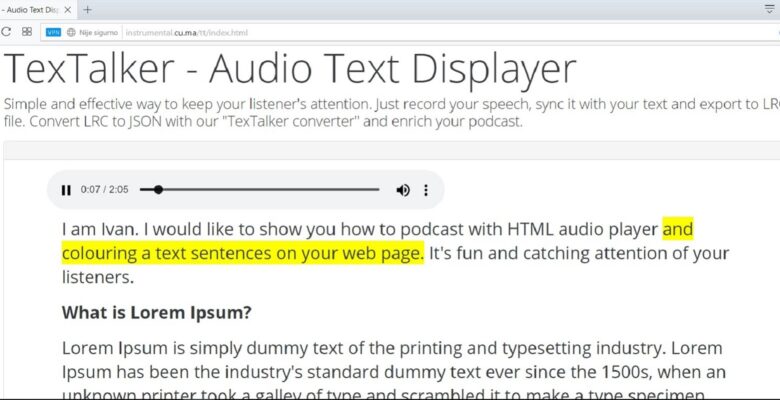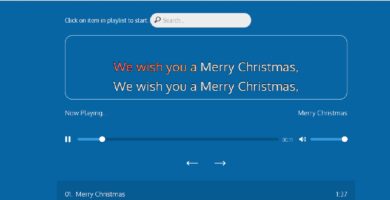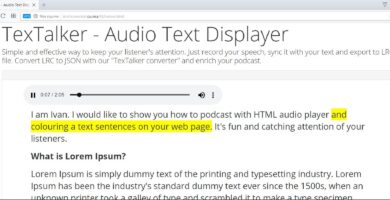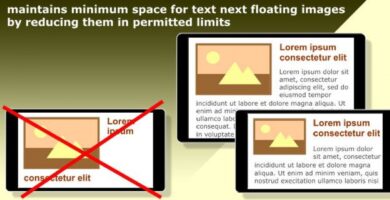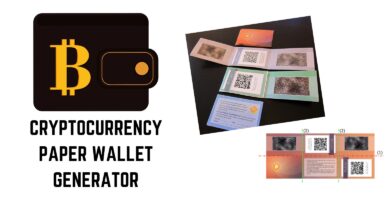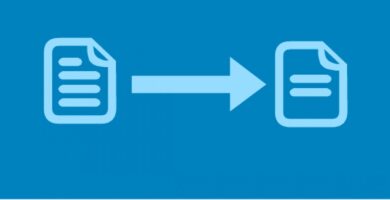Overview
Simple and effective way to keep your reader’s attention. Just record your speech, sync it with your text and export to LRC file. Convert LRC to JSON with our “TexTalker converter” and enrich your podcast.
Features
- Tested on all major browsers and platforms, desktop and mobile, that support MP3 audio. LRC to JSON format converter is provided, just convert LRC with it and save as JSON file in any text editor.
Requirements
Make your LRC file with:
Online LRC maker: http://stage.elsdoerfer.com/el…
Instructions
- Record the speech of your text. Sync the text with audio in LRC Maker software and create LRC file.
- Open your LRC file with any text editor, select all and copy. Open TexTalker Converter.html in your web browser and paste your LRC code into the upper text box. Click ‘Convert’ and copy the code from lower text box. This is your JSON script.
- Paste encoded text into the empty text file and save it as “text_name. json”. Load audio file into the audio/ folder and JSON file into the json/ folder, open index.html with any text editor and edit audio and json setup in html.
Credits: Bootstrap 4, Audioaligner (https://github.com/westonruter…)