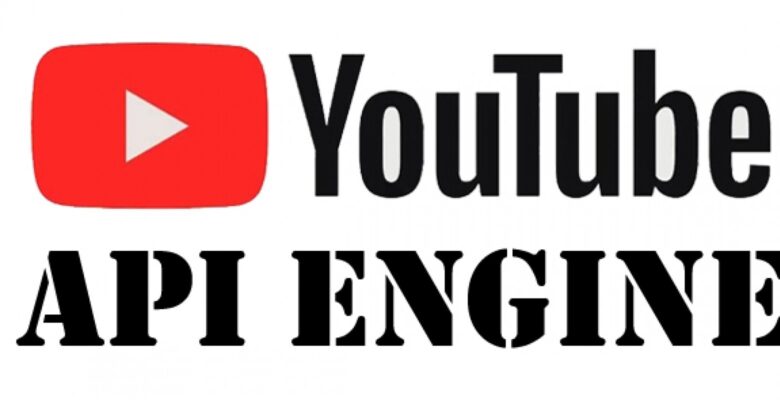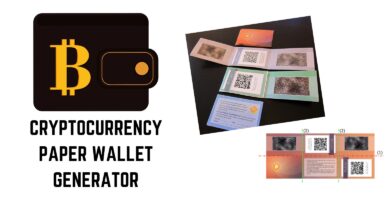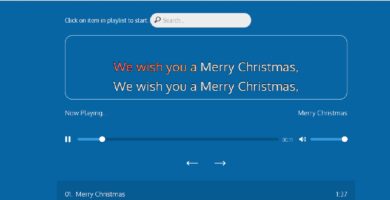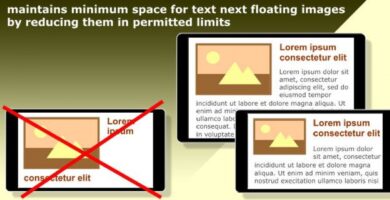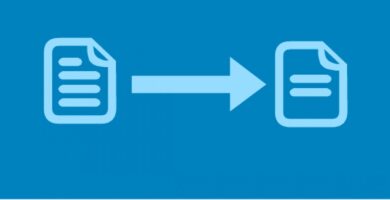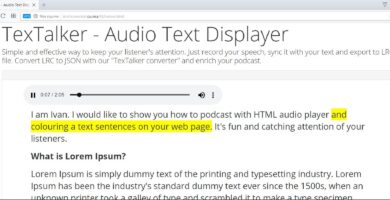Info
| Name | YouTube API Engine |
| Market | codester.com |
| Category | Miscellaneous |
| Tags | display video, youtube api, youtube integration, youtube script |
Overview
This is an easy to use and customize YouTube API Engine which can be installed in your website to display a list of YouTube Videos.
If you have several playlists on YouTube containing videos and you would like to display them in your website then THIS engine is the best for you.
There are no complex coding or scripts that you would need to edit. You basically need
ONLY 2 important values which you would be inserting in Script files.
Features
- Display YouTube videos from a playlist
- Easy to setup and install in your website
- Easy to customize according to your requirements
- Very clean and organized source code
- Responsive Design
- Separate video player
Requirements
- API Key
- Playlist IDs
Instructions
- Extract the ZIP Folder and Copy/Paste all of the folders and files in root of your website.
- Now open directory (..assetsjs), you will find the file named “youtube_engine.js” and “sectionsplaylists.js”.
- Insert your YouTube API Key where /* ======== Your API Key here ======== */ is displayed.
- Insert your Playlist IDs where /* ======== Your FIRST Playlist ID here ======== */ is displayed.
- 5th step would be repeated for second and third playlists.
- Make sure you insert your API Keys and Playlist IDs in both “youtube_engine.js” and “sectionsplaylists.js”.