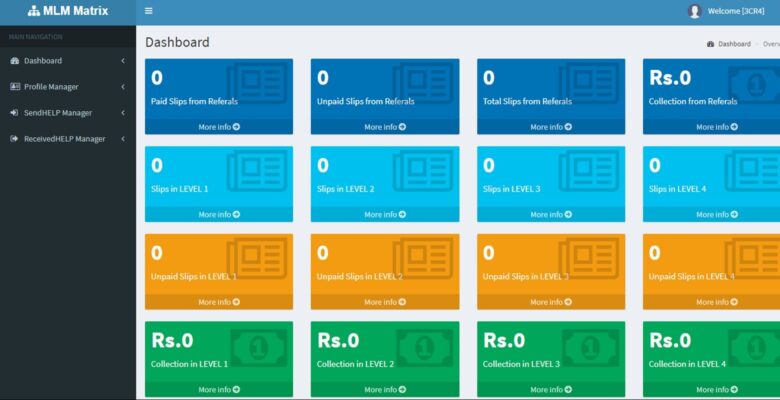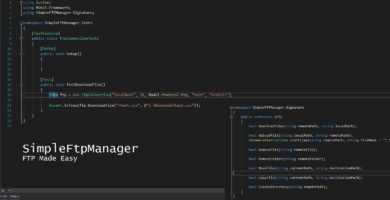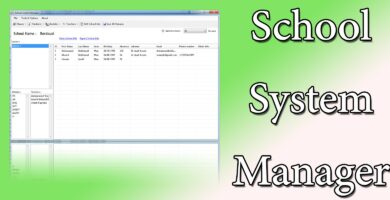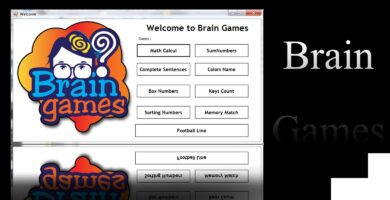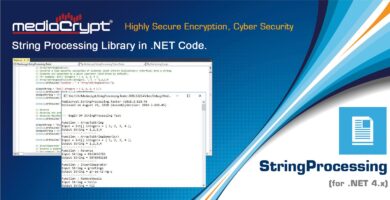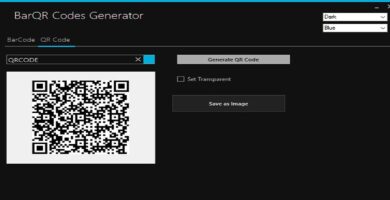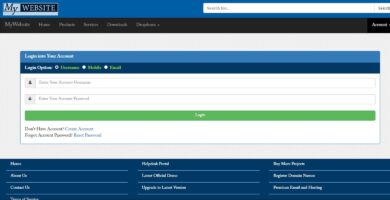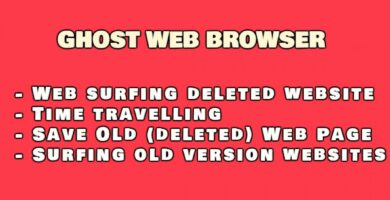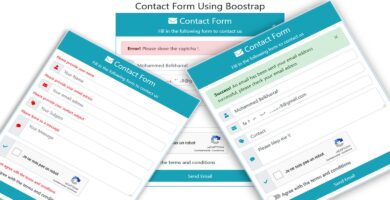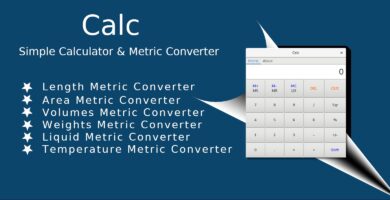Overview
Overview
Matrix MLM – Multi Level Marketing .NET CMS – A Powerful CMS Which Provides A Platform to Manage MLM Network. In this CMS You can Create/Invite Members and It Creates a Network using Matrix Concept and Target 1CR, 2CR, 3CR, 4CR Etc Based Concepts. In this Matrix MLM New Members Needs to Pay Some Amounts to Join in this Chain and the Amount will be Distributed with Upper Joined Members. This Project is Default Set to 3CR Target. In This Project New Members will Invest Rs.2500 and Joined the Matrix MLM Group and the Parent and Sponcers Should be Approve his Request after Receiving His Payments as You want within 6 Hours (You can Change It). After Approval Account will be Activated Autometically (If Approval not Performed, the Account will be Deleted and the Member Should Register Account Again). Using this CMS, MLM Network is Easy to Handle and Manage whole Chain and Network.
- Username: 3CR1
- Password: 123456
Features
- Bootstrap 3 and Admin LTE 2.3 Used (Open Source)
- Create Unlimited Accounts
- Refer Unlimited Members
- Earning Level Upto LEVEL 4
- Based on 1CR, 2CR, 3CR Matrix MLM
- Powerful Admin Control Panel
- Earning System from Childs & Referals
- View Complate Statics Data in Panel
- Time Control to Accept Payments
- Admin Can also Approve the Payments
- Edit Profile and Bank Details and Change Password
- Fully Manually Created Methods and Logics Used
- We didn’t Use Any Others Tricks or API or Services
- 100% Easy and Secure Installation and Activations
- Easy Options to Perform Action (add new, edit and delete)
Requirements
- Windows Hosting
- MSSQL Database Server
- A Working Domain Names
Instructions
- Purchase this Project
- Download this Project
- Purchase Windows Hosting & Domain
- Create MSSQL Account and Database
- Execute SQL file Incuded in this Project
- Upload this Project on Your Hosting Account
- Extract this Project using Filemanager
- Update Your Setting in App_Code/SiteConfiguration
- Installation is Completed, Now Run/Live Your Site
Please Refer Documentation File for Installation or Contact Us for Help