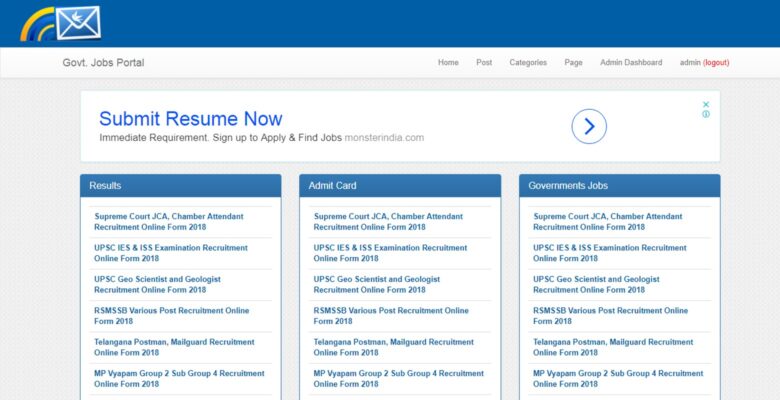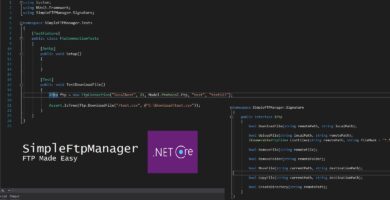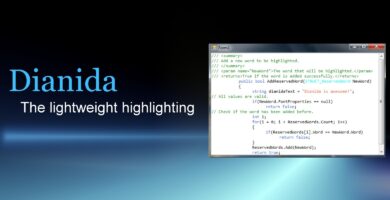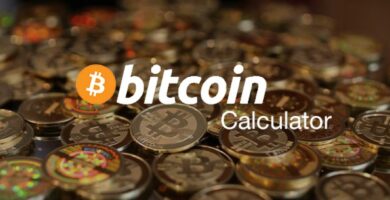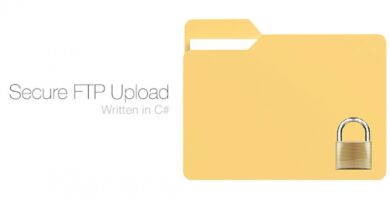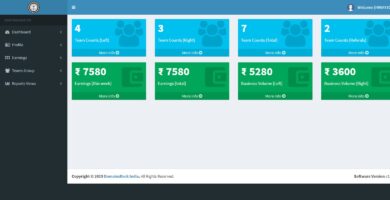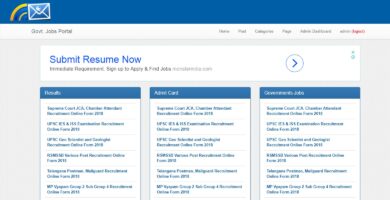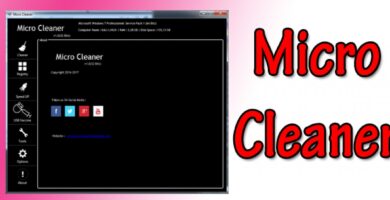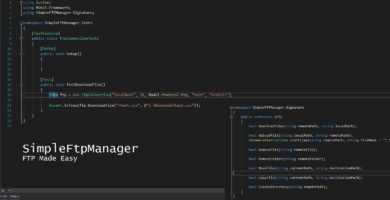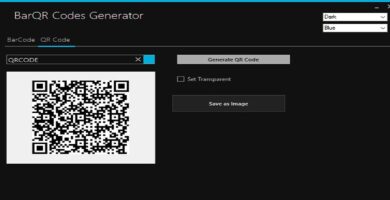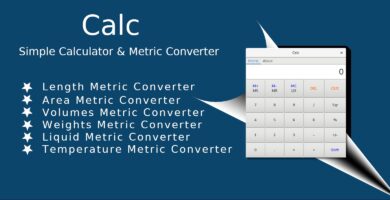Overview
Are you looking to create your own vacancy, jobs and results websites? we have solution for you. here we have a Govt. Jobs Portal that help you most to create your own website for governments vacancies, exam results, admit cards, answer keys, syllabus and etc on your own website easily. some time many people require to governments vacancies, results, admit card links and not found easily. many website owners puts fake links or fake details so, users can’t get his solution easily. you can provide a best service to them and can earn lots of money from google adsense. this project is beautiful and responsive for all device.
default admin id: admin
default admin password: admin
Features
this project has many features which are listed below
- post vacancy, results, admit card, etc
- same post can be visible in many categories
- easily manage and update post and pages
- adsense advertisement implementation
- beautiful and responsive for all device
- password encryption and ajax implementation
- fully manually created methods and logics used
- fully code is basic language used and easy to determine
- originally provides from your own website
- we didn’t use any others api or services
- add pages to your website and manage them easily
- easy to manage footermenu and update easily
- 100% easy and secure installation and activations
- manage all functions and tools after admin login
- free gift of PremiumURL Shortner worth $21 in this project
- easy options to perform action add new, edit and delete
Requirements
this project has no special requirements
- Windows Hosting
- MSSQL Database Server
- A Working Domain Names
Instructions
- please read carefully and and update configuration settings carefully. configuration file location: App_Code > PortalConfiguration.cs
- step 1: update website configuration
- step 2: admin login information
- step 3: short link configuration
- step 4: MSSQL live database configuration (set it true and update connection)
- step 5: MSSQL local database configuration (set it false only)
- step 6: adsense advertisement configuration
we also provides free installation and also provides supports for installation.
just send us email: [email protected]