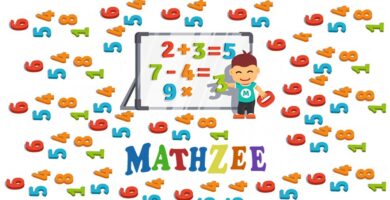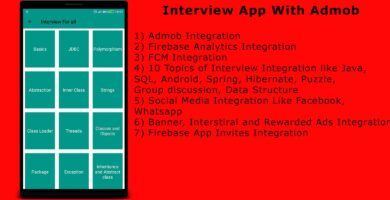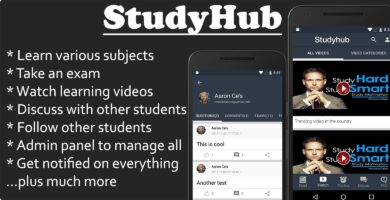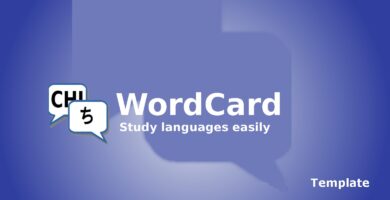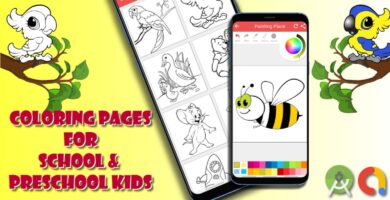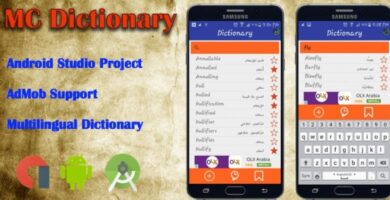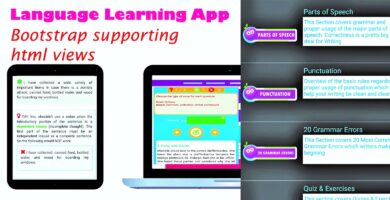Overview
Draw Tattoo Step by Step is a app where even non professional can learn to draw tattoo with our step by step guide for each tattoo. Each tattoo has 5 to 10 steps to complete tattoo. you can also use tools to draw tattoo within app, tools like pencil,eraser,move,zoom,color and more..
Features
- Supports Android Studio
- AdMob Integrated
- Step by step guide for all tattoo
- Zoom In/Out: essential functionality for drawing.
- Collected a lot of various tattoo lessons, and you can add more..
- Tattoos like Animals, flowers, old art, tribal symbols, and many more..
- You can use tools like :
- Pencil : To draw tattoo within app
- Eraser : To erase pencil drawings
- Size Selector : select Pencil and Eraser point size
- Color Picker : You can select any color for Color Picker
- Zoom : Zoom image by two finger
- Move : Move image by two finger
- Save your drawings
- Delete your drawings
- Share your drawings
- Undo and redo drawings to catch previous and next change
- Cool Mobile UI Interaction
DEMO APK
You can download demo apk here
SUPPORT
If you having a problem while setup you can mail me on [email protected]
CUSTOMISATION
We also provide customisation, if you are looking for any customisation in this app mail me on [email protected].
What i can customise ?
1. You can make app online with admin panel, that makes app size small and you do not need to update apk to update tattoo.
2. You can add more functions to editing tool
3. Or anything what you are thinking of.
Requirements
- Android Studio with latest version
- Admob ads ID (Optional)
- Basic computer knowledge
Instructions
- To setup project : you will get help document with purchase package, follow step by step until end,
- To reskin app design, you will get PSD files
- To change tattoo images read help documents