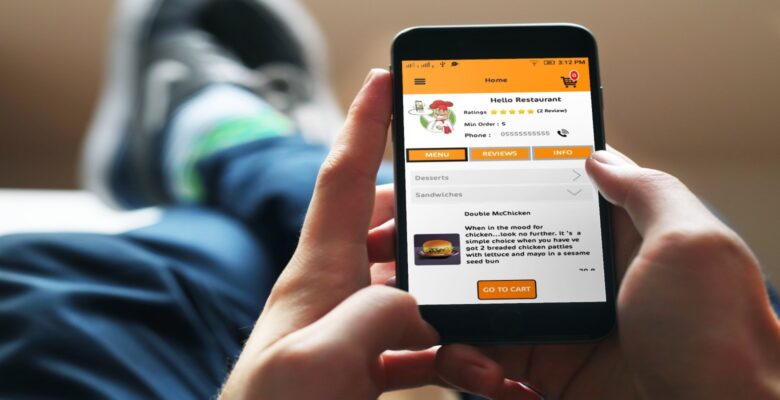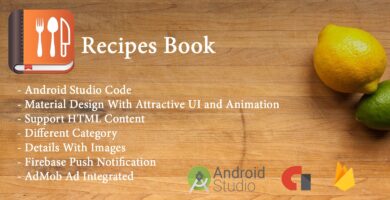Info
Overview
Food Order depends on backend in php 5 and above and mysql for web services
and firebase cloud messaging for notifications for
receiving orders from clients in restaurant manager app
or sending the updated order status from restaurant manager to the client .
Features
- admin and client in one android application .
- application has 2 languages english , arabic
- tablet support
- admin can add menus , meals .
- admin can update menu name and status or delete it .
- admin can update meal’s name , image , description , price and status or delete it .
- admin can see orders , update order status .
- admin can see comments , activate or deactivate any comment
- admin can see messages of clients .
- admin can see all clients , search by email for clients , activate or deactivate any client .
- admin can edit restaurant info including delivery cost and minimum order and working hours .
- client can see menus , meals and reviews of the restaurant .
- client can order any meals with any quantity .
- client can see his previous orders and reorder any of them .
- client can rate any of previous orders .
- client can edit his profile .
- client can contact restaurant admin .
- send email to you to recover your forgotten password
- firebase cloud messaging notifications for receiving orders from clients in restaurant manager app or sending the updated order status from restaurant manager to the client
Requirements
- Android Studio
Instructions
1 – extract Food_Order_Android.zip and Open the extracted folder
by Open An Existing Android Studio Project .
in package omar.apps923.food_order.helper , edit base_url_server variable
in file “WebServices” to be your ip
2 – edit ndk path by : in Android Studio go to File / Project Structure /
SDK Location / Android NDK Location
note : NDK is just used by Android Asynchronous Networking and Image Loading “ion”
3 – in local host or online
extract Food_Order_Php.zip and upload the extracted folder “food_order”
online on your host server or on your local host like xampp
4 – create database food_order with collation utf8_general_ci and import
databse from file”food_order.sql” in sql folder
5 – for recovering your forgotten password , we send email
from certain email you specify to the user hwo forgets the password
you can specify this email by replacing
[email protected] and yourpassword
in file
“sendPHPMail.php”
in rest_api/utilities folder to be what you want
6 – if you want to use your own firebase account , register on firebase console
and follow this link
https://firebase.google.com/do…
and edit value of
API_ACCESS_KEY in file
“firebaseNotification.php”
in rest_api/utilities folder to be the one that is in your own firebase in
Overview / Project settings / CLOUD MESSAING / server key
7 – for login as admin of the restaurant
use :
email : [email protected]
password : restaurant
you can change them from profile screen