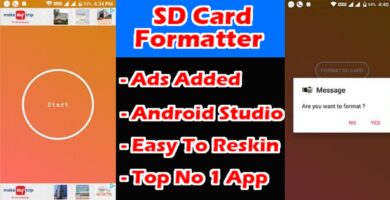Overview
Audio Recorder is fully free, featured, user friendly designed app.
Easy to use for audio(sound, music, voice) recording for android.
Light weight tool.
*How to Use Audio Recorder*
>> Easy to use that Audio Recorder app. Press record button and it goes started to record the voice(Audio, Sound, Music) and after pressing stop button all recorded files will stored and you could see all file in the second tab(do swipe for record list)
skype id: stayahead007
Features
>> AdMob Ads(Banner + Interstitial) Integrated
>> teargetSdkVersion is greater <= 27 (convenient as per new google policy upload in play store)
>> Ready to publish
>> Committed to provide after sales good service
>> No internet require
>> Optimal for record notes, record memos, record meetings, record interview, record lectures, record speeches, etc.
>> No need external storage
>> consumes very low space
*Availability in different language*
> Audio Recorder app in English
> Audio Recorder app in Serbian
> Audio Recorder app in German
> Audio Recorder app in Esperanto
> Audio Recorder app in Spanish
> Audio Recorder app in Finnish
> Audio Recorder app in French
> Audio Recorder app in Hebrew
> Audio Recorder app in Italian
> Audio Recorder app in Russian
Requirements
> Android Studio
> AdMob IDs
> For publish your app – Developer Account
> If you want to place your Ads – Admob adsId(Google Admob)
Instructions
Step 1 – Open Project in Android Studio
Step 2 – Replace your Icone, AdMod Ids, change title, change package name, generate signed APK – There you Go – Upload that new APK to your Google play console.
Step 3 – Every Step are well documented in documentation.
All the Best!