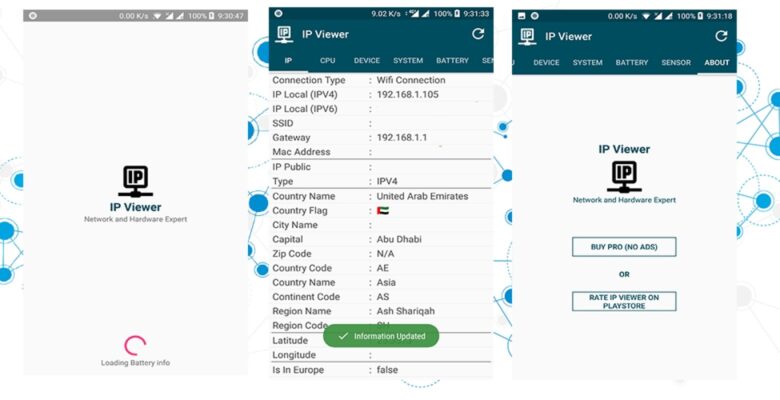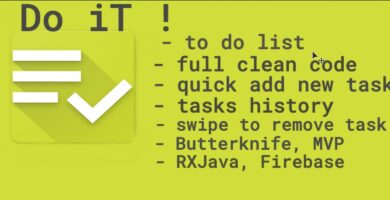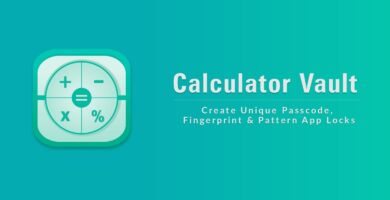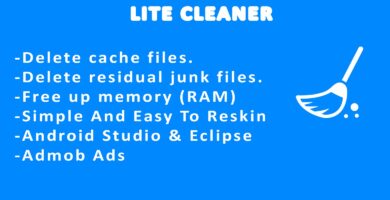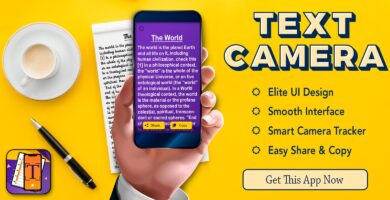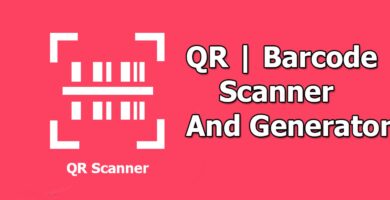Overview
Description
IP-Viewer Pro is a full working app in android. this app show information about your IP, Phone, Sim, CPU, system, device, battery, and sensor and much more detailed information.
Feature
- IP Viewer, view public IP, local IP, mac address SSID gateway IP and much more
- Domain Lookup view domain IP, location information country details
- SIM information including IMEI dual sim status and more
- Flat Interface
- Flat Tab Menu
- CPU (processor, architecture, core and more detailed)
- DEVICE (model, brand, board, screen resolution, ram, network type, etc. )
- SYSTEM (android version, API level, kernel, Build ID, Root access, etc. )
- BATERY (level%, technology, health, voltage, temperature, etc. )
- SENSOR (accelerometer, barometer, compass, magnetic field, pressure, etc. )
- Interstitial, banners ad-mob Integrated
- Firebase analytic integrated
- Proper and well Documented
- Free stable API is used, everything is documented to get things worked
- Android Studio code
PREVIEW

Features
- IP Viewer, view public IP, local IP, mac address SSID gateway IP and much more
- Domain Lookup view domain IP, location information country details
- SIM information including IMEI dual sim status and more
- Flat Interface
- Flat Tab Menu
- CPU (processor, architecture, core and more detailed)
- DEVICE (model, brand, board, screen resolution, ram, network type, etc. )
- SYSTEM (android version, API level, kernel, Build ID, Root access, etc. )
- BATERY (level%, technology, health, voltage, temperature, etc. )
- SENSOR (accelerometer, barometer, compass, magnetic field, pressure, etc. )
- Interstitial, banners ad-mob Integrated
- Firebase analytic integrated
- Proper and well Documented
- Free stable API is used, everything is documented to get things worked
- Android Studio code
Requirements
- Android Studio
- PHP web-hosting for API (for domain to IP feature only)
Instructions
- Import project using android studio
- Upload PHP api.php file into your hosting server
- Update configuration in android studio app code.
- run the app.