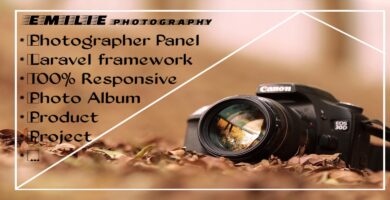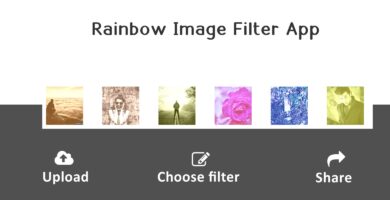Overview
vDrive is a web application created to help you to create a management system with the some options to edit video by users. you can give some disk space to users so that they can edit their videos at high speed. you can use this script as personal, team, or business works.
next update:
This script allows you to add more menus and tools. For example, you can create more ffmpeg parameters according to your needs and add it as tools to menus, also you can create HTML-based pages and add it to your favorite pages wherever you want.
Next Update:
How does it work?
It’s really simple.
- For Video Operation On Linux OS, Make Sure Latest FFmpeg Module Installed On Your Server.
- In the windows systems, FFmpeg module already included on script, so you do not have to install anything.
Features
- User Manager
- User Disk Managment
- Add unlimited custom video tools and ffmpeg parameters
- Add unlimited custom menus
- Youtube & Instagram & Remote video uploader
- Upload video from desktop
- Display the exact progress percentage
- Live tasking log
- Quick encode video to HEVC 265 & 264
- Optimize videos for youtube
- Optimize videos for 7 Devices
- Extract audios from videos
- Support: Video Types: smp4,mkv,flv,m4v,avi,mov,mpg,webm,3gp,ogv,mpeg,wmv,ts types
- Change video speed
- Change video colors
- Flip video
- Add text on videos with some options
- Stop tasking by user
- Define max file size for upload
- Watch & Share videos & audios
- Ability to perform quick download medias
- Simple React Video player
- Music player
- Media manager
- Setting page
- Including 2 Themes
- Easy Customization
- Can run on any device. [pc – mobile – tablet – mac … etc]
- jQuery ajax & Bootstrap v4 & Material assets
- Laravel 5.7
Requirements
- Latest PHP FFmpeg module is required for Linux Hosting
- – PHP 5.6 or higher version
- – Web server Apache or Nginx
- – MySql
Instructions
* The documentation and installation guide in the main zip file are much more complete than the following.
There is nothing to do on Windows operating systems. but if you use Linux systems, Install FFmpeg Module (instructions below), or contact your hosting provider.
All files uploaded or edited by users are placed in the “public/files/user_folder_name” directory. also all video images are stored in the “public/tmp” folder.
The default storage path changed from “storage” to “public/files” path, this can be edited in “config/filesystems.php”.
Upload and Extract vdrive.zip file to your server.
Make a New Database, and enter to “phpmyadmin” on your server. import vdrive.sql located on database folder (in the archive file) to database.
After database is imported, open .env file (located in root of script folder) and enter your database details.(also, if your server does not support .env files, open “config/database.php” and enter database details here and on this folder open “app.php” file and, according to the .env file, fill out this file.)
open your site. eg: example.com/public/login and the access login information will be required.
Type a username: [email protected]
Type a password: admin123
After Login, in account managment Please change your details.