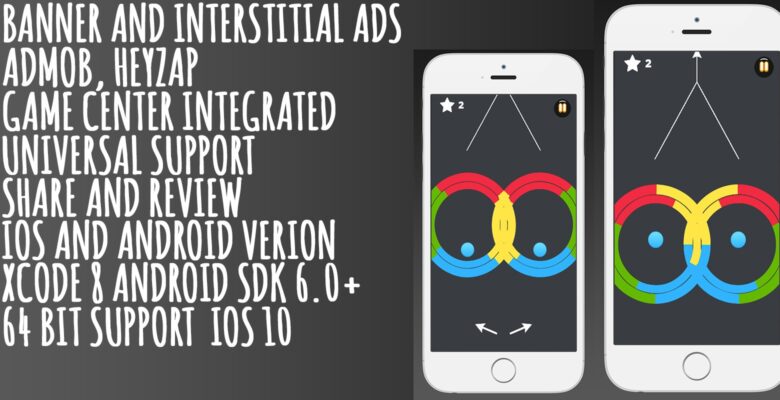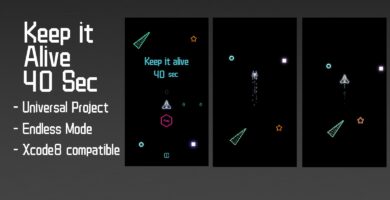Info
| Name | Game Color Switch Double – Buildbox Game Template |
| Market | codester.com |
| Category | Arcade |
| Tags | color, double, dulisa1, flip, switch, tap |
Overview
Guide the colorful ball carefully through each obstacle and your ball will switch color with some PowerUps.
You need to follow the color pattern on each obstacle to cross it! Be careful!
Game has two mode:
1. Single Switch
2. Double Switch
Single Switch – You control only one ball passing obstacles.
Double Switch – You control one and two balls passing obstacles.
In Double Switch Mode you need to make sure only one ball pass to the next powerups point.
Collect Stars In and between each obstacles.
Be careful not to pass through the wrong color, or you?ll have to start again.
Happy Taping!!!
Features
- Source code come with IOS and Android Project
- .BBDOC ( BuildBox 2.0 ) file included
- Universal support
- 64bit support, Xcode 7 IOS 9.3.2
- Xcode 8.0 IOS 10 Ready
- Android 6.0 SDK
- Admob Banner
- HeyZap
Requirements
Xcode and Eclipse Engine
Instructions
- Create new App ID related to your project.
- Create new Distribution Provisioning profile for your App ID, download it and install it in Xcode.
- Setup new icons, launch screens, localization and meta-data for your app.
- Change Atlases file with new images.
- Change ID for AD Networks.
- Update Review Us URL.
- Configure Game Center.
- Archive and Publish your game.