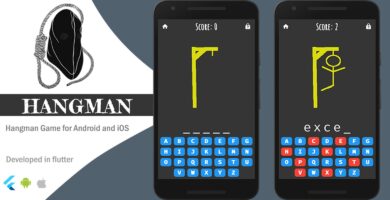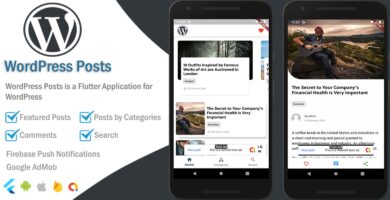Info
| Name | Hangman Game – Flutter Template |
| Market | codester.com |
| Category | Full Applications |
| Tags | android, flutter, game, hangman, hangman game, iOS, score |
Overview
Hangman Game for Android and iOS developed in flutter
Features
- Hangman Game
- Three step word hints
- Score
Requirements
- Install Visual Studio Code
- Install Xcode
- Install Android Studio with latest Android SDK, Android SDK Platform Tools, and Android SDK Build Tools
- Install latest Flutter SDK
- Install latest Dart SDK
Note: Android Studio is not required if using Visual Studio Code
Instructions
Using Visual Studio Code:
- Open Project in Visual Studio Code from File -> Open (Select project folder)
- Open pubspec.yaml file which is located in root directory, and click Get Packages
- Now, it’s ready to run the project
Using Android Studio:
- Open Project in Android Studio from Open an existing Android Studio project
- If device is not shown in Flutter Device Selection dropdown, go to File -> Project
Structure - Structure and select latest Project SDK e.g. Android API 28 Platform
- Open pubspec.yaml file which is located in root directory, and click Packages get
- Now, it’s ready to run the project
Words can be added in res -> words.txt file