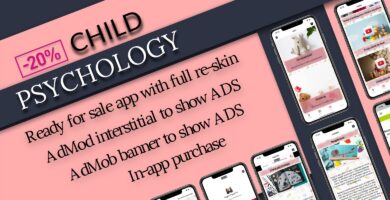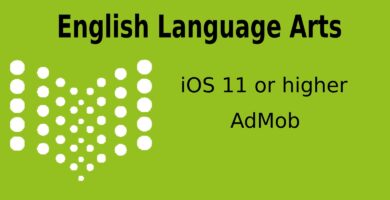Info
| Name | Quotes – iOS App Source Code |
| Market | codester.com |
| Category | Educational |
| Tags | celebrities, inspiration, leaders, motivation, Quotes, scientists, success, words of wisdoms |
Overview
Quotes are the wisdom from intellects, condensed within few words.
Quotes – Quote of the Day app for iOS available ly on iTunes, is a huge collection of motivational Quotes, success Quotes, Inspirational Quotes from hundreds of famous authors such as Abdul Kalam, Abraham Lincon, Scientists, e.g. Einstein, Graham Bell, Bill Gates, renowned Poets, Writers, Authors as well as Celebrity’s and intellectual’s sayings and quotations within a single app for iPhone.
1000’s of the top quotes and sayings can be read and shared among friends and family circle.
Get inspired, motivated by reading these quotes daily, use quote of the day as your statuses, wallpapers and backgrounds, even social covers also share with friends to inspire them with intellectual’s sayings.
Download this app and have Awesome Quotes by world renowned Authors and Celebrities in your pocket, inspire the world with your amazing huge Quotes collection.
Features
• Awesome Quotes by world renowned 182 Authors and famous Scientists, CEOs and Leaders who are achievers!
• Share Quotes Backgrounds and Photos, Go Social and share on your social circles.
• Set as your status or social covers to inspire friends and family.
• Use as wallpapers or backgrounds
• Daily Updates! Inspire, motivate, share Quote of the day
• Tag & mention Favorite Quotes and Sayings!
What’s unique in this Quotes app for iPhone?
Main Features are listed below let me depict few before and about app interface a bit, Main menu containing Quotes collection as first option, Authors Favorites and settings options along with Quote of the DAY.
Game Settings
Settings Option:
Here you can configure quotes app to get notified or not Enable this option to get daily Quote of the day update in your Phone notifications.
You can also change the time to get notified if notifications are enabled. Display beautiful background behind the quote or have simple text appear.
Categories:
Huge Quotes collection, categorized into 50 Top Quotes on a page,
1-50,
51-100,
101-150
and so on
till 1000.
Top In-App Purchases
- Remove Ads$1.99
Requirements
- Mac Os
- Xcode
- iOS Device or Simulator
Instructions
How to revamp or re skin ?
This app is easy to re-skin you just need Xcode installed on your mac. And you have to change package name, app name, admob ids before uploading to iTunes. See the given documentation for more instructions regarding re skinning app.
How to make revenue ?
You can make revenue through Admob ads. See the given documentation for more.
You can Also earn via in-apps defined within app.