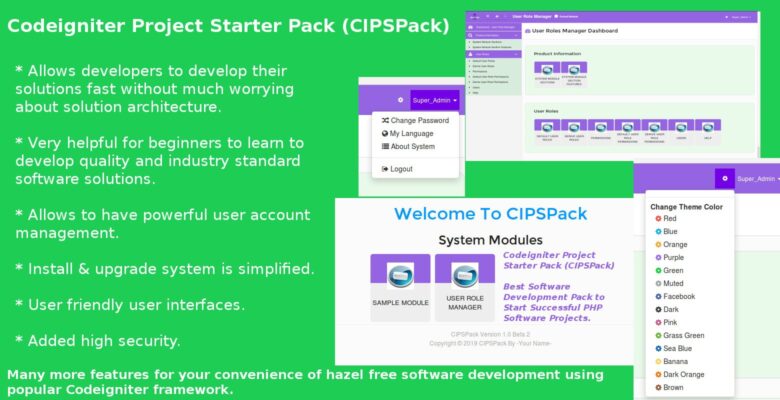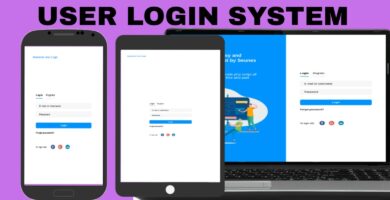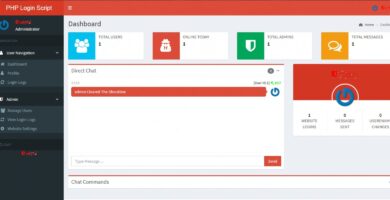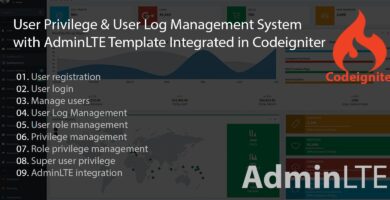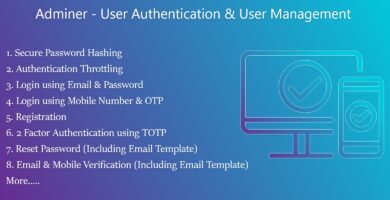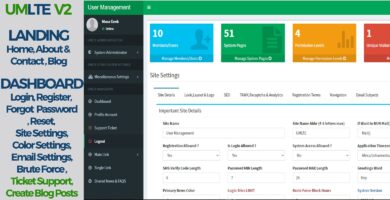Info
Overview
Developing a software solution is complex in terms of:
1) Developing the initial solution architecture.
2) Implementing required solution requirements.
CIPSPack helps you to resolve the first complexity.
CIPSPack offers you 20 exclusive features.
CIPSPack will help you to develop your software within short time with higher stability.You will find very comfortable at maintaining your software solution with complex user requirements.
CIPSPack is very easy to understand and it will be very helpful for experienced software programmers and beginners equally to develop software with less efforts.
Features
- Modular software requirement implementation platform.
- Menu and dashboard for modules and module features.
- Quick switching between modules with easy navigation.
- Hide and show menus.
- 14 user specific theme colors.
- Ability to set default user specific module so that in each login user goes directly to the default module.
- Default user roles with default set of permissions.
- Ability to add derive user roles using default user roles.
- Assign required permissions to derive user roles.
- Assign default/derive user roles to system users.
- Software installer and upgrade feature. Add your version database scripts and system deploys your new features automatically via the upgrader.
- Helpful developer tools. Easy system reinstall feature.
- Ability to set user specific preferred language.
- Develop your features in MVC architecture.
- Develop your features in a well structured coding environment.
- CSRF attack protection.
- XSS attack protection.
- SQL injection protection.
- Most important PHP libraries and Javascript/CSS libraries are included.
- Complete user guide template available.
Requirements
- PHP 5.5 or above
- apache 2.4.7
- MYSQL 5.5
- Enable .htaccess
Instructions
- Extract CIPSPack.zip and place it in your web root folder. I assume you are in linux environment and your folder path will be “/var/www/html/CIPSPack”.
- Move into your root folder and provide 777 permission to your project file as follows.
- Access your favorite web browser and enter following url.
- You will be prompted to enter server and database information and proceed with installation.
Login Account
Demo : http://cipspack.techzone.store
Username:admin, Password:admin123