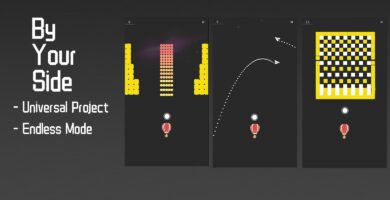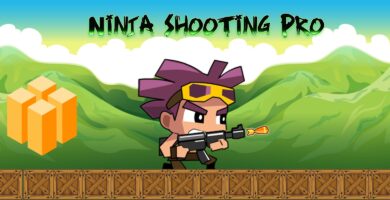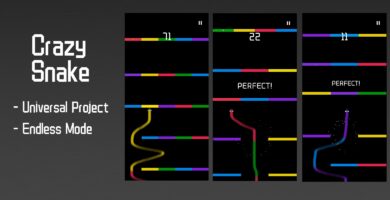Info
| Name | Gravit8 – BuildBox Game Template |
| Market | codester.com |
| Category | Action |
| Tags | android, app, bbdoc, buildbox, game, games, gaming, impossible, iOS, iPad, iPhone, itunes, mobile, play store, reskin |
Overview
Gravit8 is a unique puzzle game where each level is based on one of the 88 known
constellations! Simply tap once to reach the worm hole and clear the level. You just need to time your tap to perfection to avoid deadly asteroids, and orbiting satellites. Get too close and bullet time will kick in! Will you scrape by or be destroyed?
Collecting credits on your journey unlocks additional ships some of which can make the game easier or harder.
Give the game a test here: http://geni.us/Gravit8
YOUR PURCHASE INCLUDES
– Our BuildBox Template Document (BBDOC)
– iOS code
– Android Code
– Full reskin instructions
– PNG files and sounds
BUILT FROM THE GROUND UP IN BUILDBOX
This Buildbox document is a fully-made game, ready to be reskinned and shipped. It was built from scratch (you won’t find this as a preset inside of Buildbox!). It was tested and tweaked by the DeadCool Apps team for quality assurance.
Tested and working in BuildBox 2.0 – 2.3.5. Also included is the iOS and Android source code for your convenience.
This is one of the most polished and down right awesome BuildBox 2 templates you are going to find.
IMPORTANT:
All our products are original, hand crafted games you won’t find anywhere else apart from DeadCool. You will stand out from the crowd rather than blending in with every old reskin or clone. It pays to be original when making games! That’s why our games have been featured by Apple 17 times and counting!
Finally we pour our heart and soul into our products and fully guarantee them, if you need help or any further information get in touch – THANK YOU!
Features
– An Original BuildBox Game
– Universal Game (Phone / Tablet)
– Heyzap Rewarded Video Ads Integrated For Virtual Currency!
– Applovin Interstitial / Video Ads
– AdMob Banner
– Endless Game
– One Tap Controls
– Video Rewarded Coins
– Unlock 30 Unique Ships
– Play Through 88 Real Constellations
– Social Sharing
Requirements
-Compatible with Buildbox versions 2.0 – 2.3.5
-Xcode 8 Recommended
Instructions
- Unzip the folders
- Replace all assets with new artwork (make sure the sizes remain the same)
- Drag new assets into Buildbox