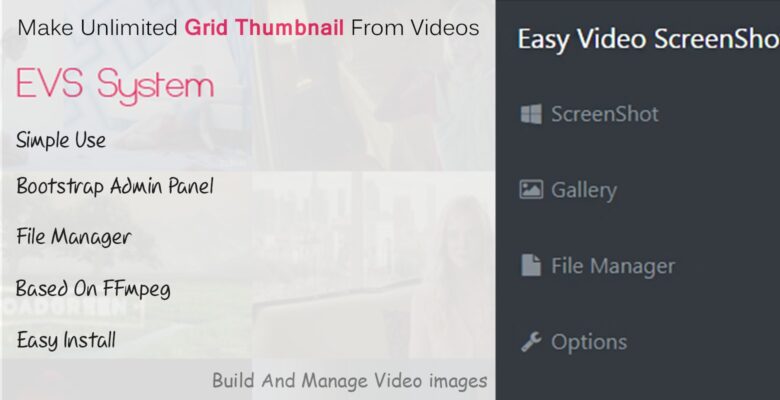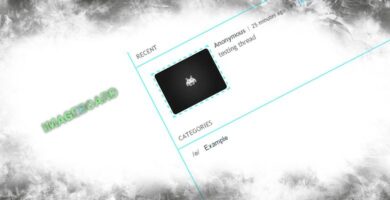Overview
Please See This Item : Easy Video Encoder
If you are looking for a great script to take screenshots of your videos, EVS (Easy Video ScreenShot) is one of the best scripts written in PHP, and at the More time can easily help you at the fastest time. Take screenshots from your Videos !
This script is easy to install on a variety of server versions, and is the only pre-requisite for FFMPEG module server. Even if this module is not installed on your server, we have prepared for you a ready-made library from FFMPEG that you can easily Activate it in script settings so you can use the script.
Click Here To Login Admin Dashboard
UserName = [email protected]
Password = evsevs
Video:
Features
- Generate Unlimited Video Thumbnail in Grid Mode (3×3 to 3×58)
- Based On FFMpeg Engine
- Very Simple Use
- Bootstrap Admin Panel
- File Manager + Video Uploading
- image Manager with Gallery
- Use script optimal and stable coding
- High-speed and powerful in the production of images
- Ability to change unlimited images and receive real quality video
- Insert time on image
- Easy installation with Wizard
- Support more than 20 video types
- 3gp”, “.3g2”, “.asf”, “.avi”, “.dat”, “.divx”, “.dsm”, “.evo”, “.flv”, “.m1v”, “.m2ts”, “.m2v”, “.m4a”, “.mj2”, “.mjpg”, “.mjpeg”, “.mkv”, “.mov”, “.moov”, “.mp4”, “.mpg”, “.mpeg”, “.mpv”, “.nut”, “.ogg”, “.ogm”, “.qt”, “.ts”, “.vob”, “.wmv”, “.xvid”
Requirements
- FFmpeg Module
- above PHP 5.6
Instructions
- Upload EVS.zip in your Host then extract archive
- Navigate Browser To EVS Path
- Follow Installation Wizard
- Enjoy !