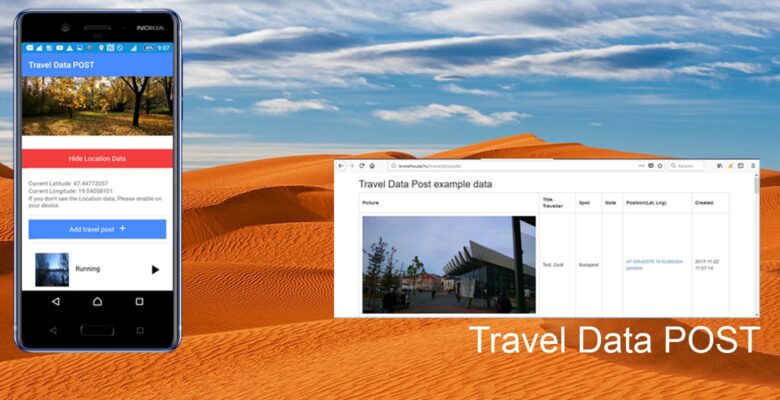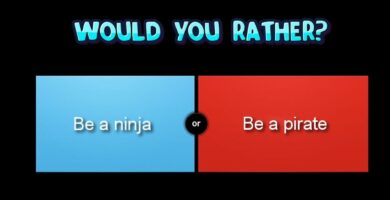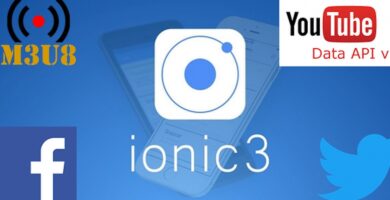Info
| Name | Travel Data Post – Ionic 3 App With PHP Backend |
| Market | codester.com |
| Category | Full Applications |
| Tags | android, angular, gps, hybrid mobile application, image, ionic, Ionic 3, iOS, iPhone, location, photo, php, PWA, shared hosting, typescript, webserver |
Overview
You can save text, image, location data (GPS) on the mobile database.
When you have internet connection you can upload your website!!.
The server side transport code here (PHP):
https://bitbucket.org/webeswor…
The Laravel version is here: https://drive.google.com/file/…
The Idea:
I like running, walking, hiking. I created this application for sharing,
storing some interesting moment of your life everytime (when you don’t
have internet connection)
Tech info:
This mobile app project has been created with Ionic 3 framework.
It is hybrid mobile app development. You can generate the Android, IOS, Windows, PWA (browser) version.
The Android version is on the Goggle Play: https://play.google.com/store/…
Features
- Ionic 3.19 framework
- The mobile app stores the picture, GPS data, title, note in the local database
- The app works offline mode. You can upload data when you have internet connection
Requirements
- Windows or Mac desktop to customize, build application
- PHP webserver or shared hosting
Instructions
Travel Data Post Install
###################################
1. Install NodeJs with deafult setting.
Download from here: https://nodejs.org/en/
Choose the „LTS” package. (8.9.4)
Restart PC
Check npm version:
npm –v
2.
Before installing Android SDK, you need to install Java Development Kit (JDK).
Install 1.8 JDK
http://www.oracle.com/technetw…
3.
Install Android Studio.
https://developer.android.com/…
I went to File -> Settings -> System Settings -> Android SDK > SDK location > Edit
Install Android SDK ( it takes time)
Android studio: Tools >Android > AVD manager: A please use API 24 level
SDK Platforms:Install Android 7.0 (Nougat)
SDK Tools: Select All checkboxes
SDK Update Sites: Select All checkboxes
4.
//Install Ionic:
npm install [email protected] -g
//Install Cordova:
npm install -g [email protected]
5.
//Reinstall Android platform:
cordova platform remove android
cordova platform add android
//cordova plugin update
npm install -g cordova-plugin-update
//run android
ionic cordova run android -l
Video about the : ionic cordova run android:
www.youtube.com/watch?v=ll1w07…
*******************************************************
If you don’t know Ionic 3 Please check these pages:
Ionic getting started:
https://ionicframework.com/get…
Creating Android version:
https://ionicframework.com/doc…
*******************************************************
Support page:
http://blogbook.hu/site/travel…
Server side code (PHP It is also working on shared hosting):
https://bitbucket.org/webeswor…
Forum:
https://groups.google.com/foru…
The Facebook page:
https://www.facebook.com/ionic…
*******************************************************
The qrparty.hu test page:
If you don’t set the server side code path the default place is: http://qrparty.hu
If you set this USER ID in the POST after uploading you can delete this POST.
Test mobile user ID: 9cvvp
Test user:
email: [email protected]
password: 123456
If you register first on the http://qrparty.hu You will got your USER ID.
*******************************************************
Test site of the server side code (PHP):
Write this:
http://knowhouse.hu/travel/php…
into ‘Server side absolute path of the code library’ place
and
http://knowhouse.hu/travel/php…
into ‘Your Website domain’ place
*******************************************************