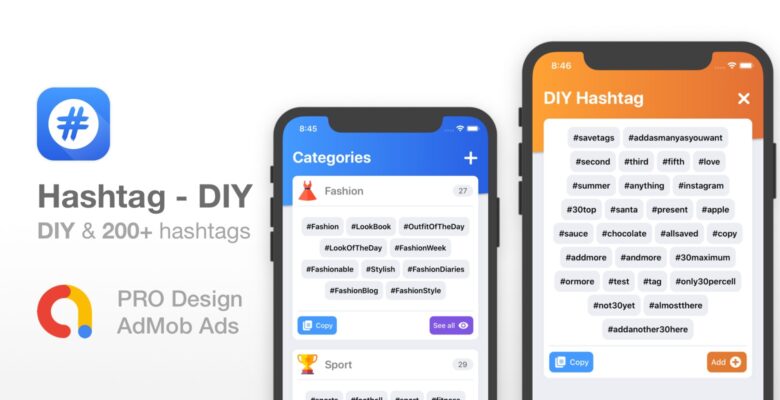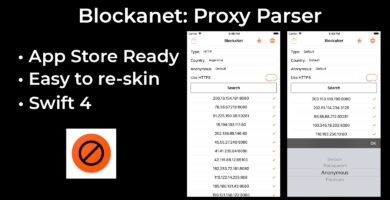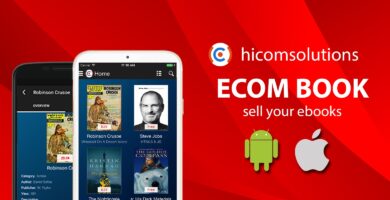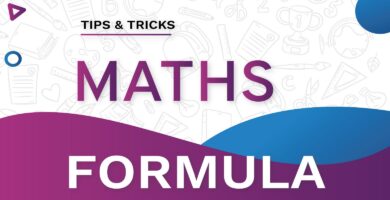Overview
We’re trying to cut through the noise on Instagram and get your posts the likes and comments they deserve!
With this app your users can browser thru 10 categories of hashtags as well as create their own hashtag lists.
WHAT DOES THIS PRODUCT OFFER YOU
A fully developed iOS app that you can upload on the App Store.
Google AdMob ads integrated so you can earn money even if you plan to make the app free.
WHAT DO I NEED TO GET STARTED
You will need a Mac computer with Xcode 11 installed.
You will need a Google AdMob account since the app is ready for ads.
If you want to publish this app on App Store, you need a developer account.
HOW DO I ADD MORE HASHTAG
It’s very simple. Just open a file and start typing your new hashtags. To add new categories it’s also easy, just name your category and drop a cool image for the category.
IS THERE A BACKEND
No backend. All hashtags are stored in the app. If you need backend integration, we’re happy to do that work for you. Just send us an email so we can talk about pricing.
CONTACT US
Skype: Apps4World
E-Mail: [email protected]
MORE APP TEMPLATES
https://apps4world.com/
Features
- Ten categories with hashtags
- 200+ hashtags total
- DIY Mode to build your own list
- AdMob Interstitial ads integrated
Requirements
- You will need a Mac computer with Xcode 11 installed.
- You will need a Google AdMob account since the app is ready for ads.
Instructions
It’s very simple to add new hashtags or categories. Just open a file and start typing your new hashtags. To add new categories it’s also easy, just name your category and drop a cool image for the category. Mode instructions are provided with the code.