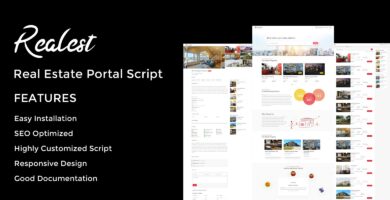Info
| Name | Monthly Timesheet PHP Script |
| Market | codester.com |
| Category | Business |
| Tags | bootstrap, css, jquery, laravel, php, responsive, timesheet |
Overview
One of the most safe, efficient and affordable timesheet software for working from home employee during the coronavirus epidemic. 在冠状病毒全球传染期间,在家工作的员工能购买到的最安全,高效和价廉物美的时间表软件(网站)之一。
在冠狀病毒全球傳染期間,在家工作的員工能購買到的最安全,高效和價廉物美的時間表軟件(網站)之一。
Each company needs a timesheet to record employee’s work hours. This website can do it for you. Creating a MONTHLY timesheet has never been so easy! It uses jQuery “Drag, Drop and Sort” feature to let you drag an item from a list, then drop to your compose area, then sort them if you want. You can also delete an item. It supports multi-languages: English, Simplified Chinese and Traditional Chinese. If you want to add your language to this web application, make a comment and I will get email about your comment. Thanks.
This version is for MONTHLY timesheet. If you want the MONTHLY timesheet input, please comment this product to notify the seller of this product.
1. for users, there is a mobile friendly create timesheet page.
2. for managers, there is a review associates’ timesheets page.
3. for accounting department, there is a report page for exporting employee’s timesheet in csv, excel, JSON and pdf format. Then the accontant can do some analysis with the excel file or import the file into another website or database.
4. for CEO and management, there are dashboard and report pages. The dashboard page can show you the how many time is spent for each project. The report page can export timesheet report in excel, csv, JSON, and pdf format.
5. added Quick Books integration. In the report page, you can export IIF and excel files to import into Quick Books.
This website has access restriction feature. You can give access to a department (called “division” in this software), a role or an employee to read/create/edit/delete a specific page.
This website is responsive design. You can use it from your cellphone, iPad, Notepad. Then the layout will change accordingly. For example, here is a example for cellphone:
Documentation website:
https://timesheetmonthly-docum…
Demo URL (Email functionality is disabled):
http://timesheetmonthly2020.he…
website log in:
username: admin, password: K1H8G9p2A7V3i5Z6@T7!
username: manager, password: M9b6v8h1y2q7T3C5%Y1!
username: user, password: N6y9J1G3u2Q5#W7z80
After log in as admin, you can go to setting->user page to impersonate as manager or user to see a different menu
Company website:
https://mingsitservices.heroku…
Features
- Responsive design. You can create a timesheet from cellphone.
- Access pages based on your role. Managers review and approve your timesheet.
- Managers can review associates’ timesheets. Managers can access dashboard to see charts. Managers can access report page to see and export files.
- Admin role can change settings and impersonate as anyone in the system.
- Auto email feature. Once a new timesheet is created, a timesheet is updated or a timesheet is reviewed by a manager, email can be sent to admins, managers and users.
- Web hook feature. Once a new timesheet is created, a timesheet is updated or a timesheet is reviewed by a manager, the data can be posted to many outside websites.
- Constant value can be changed by admin. The web application’s setting can be changed by changing the constant values.
- Report page can let you export data as excel, csv, pdf or json files.
- Dashboard page can show you each typecategory’s used hours. It’s for the higher management to see each typecategory’s progress.
- Added Quick Books integration. In the report page, you can export IIF and excel files to import into Quick Books.
- It supports multi-languages: English, Simplified Chinese and Traditional Chinese. If you want to add your language to this web application, make a comment and I will get email about your comment.
Requirements
1. You can run it on any platform: Windows, Mac, Linux.
2. Database is MySQL. It’s free.
3. PHP
4. Apache, Nginx or IIS as web server
Instructions
1. Create database and tables.
In a database tool such as MySQL Workbench, execute the SQL in file timesheet.sql.
2. Copy all the files into a folder.
3. set up web server: Apache, Nginx or IIS