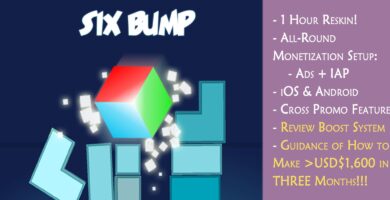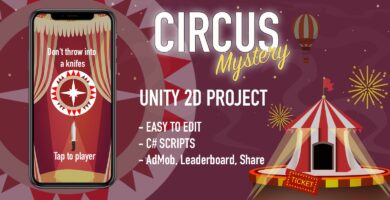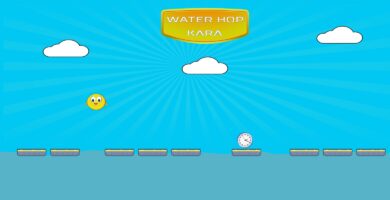Info
Overview
1. May 27, 2018 | Update version 3 | : Fix screen size for iphone x, screen size 18:5:9…etc
2. September 28, 2018 |Update version 4| :
- Fix share function
- Update important: Local Push Notification
- Upgrade project with Unity 2017.2.3f1 (64-bit)
3. Oct, 03, 2018 |Update version 5| :
- Update tutorial for the first time to play(for user play game on store)
- Show Auto Ads( Unity Ads, Admob): Very easy to change: Just enter the number of hours,Mins,or Seconds on the Unity Editor
- Add more effect connect more than 5 fruits
- Add Admob reward video Ads
- Optimize the Levels screen with the Swipe method, Backgrounds change over entire scenes depending on the selected world and levels
- Fixed a few other bugs
- Specific tutorial videos (added) are included in the project
4. Nov, 20, 2018 |Update version 5.1| :
- Fix some minor bugs
5. Dev, 04, 2018 :
- Update more tutorial for config leaderboard (Android)
———————————————————–
!!! Don’t need the programming skills !!!
!!! All Plugin Integrated !!!
!!! Ready to publish !!!
————————————————————-
Welcome to Fruit Boom: A whole new world of super-duper delicious fruit match-3 puzzle game!
Connect 3 or more juicy fruits to score and indulge in the fantastical Fruit Connect kingdom.
How to Play
– Connect 3 or more fresh fruits of the same to eliminate
– The more fruits you connect, the higher points you’ll receive!
– Gather various fruits to win fruity levels before you run out of moves
– Make yummy moves and create amazing power-ups to skyrocket your fun
– 84 deliciously fruity levels
– Unique boosters and props .
– Fresh and cute fruits
– Easy to play, hard to fully mater
– Playing addictive fruity match-3 game for FREE
Features
- Unity 2017.2.3f1 (64-bit) or higher for Android,iOS ..!
- Admob !
- Unity Ads !
- LeaderBoard Integrated!
- Share best result to the world with image,link,data game
- 84 deliciously fruity levels !
- Level XML !
- Easy to learn,reskin and publish !
Link APK Demo
https://drive.google.com/file/…
Requirements
- Unity 2017.2.3f1 (64-bit)
Instructions
- Google Mobile Ads:In Unity Editor ,Select “HomeScene” Scene-> Hierarchy
->Select “Admob” object ->Changeyour admod banner,instertial id ->Done! - Unity Ads: In Unity Editor ,Select “HomeScene” Scene -> Hierarchy –> Select “UnityAds” object -> Change your UnityAds id -> Done!
- Rate : Unity Editor ,Select “welcome” Scene -> Hierarchy -> Select
“Rate” object -> Insert your url game for rate! - Share : Unity Editor ,Select “welcome” Scene -> Hierarchy ->Select
“ShareGame” object ->Insert your url game for share! - Tutorial Document included !