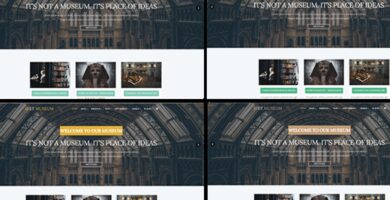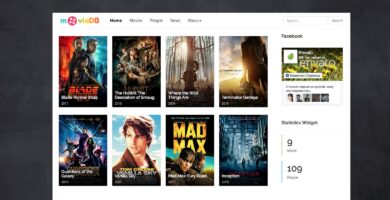Info
| Name | WPTubeGray – WordPress Video Tube Theme |
| Market | codester.com |
| Category | Miscellaneous |
| Tags | cinema, clip theme, film, movie, trailer, tube, tv, video, video blog, video site |
Overview
The WpTubeGray is not just looking like “tube” theme, it is full functionality system with all required feature that necessary to professional video site.
The WpTubeGray theme ready to use immediately after installation and do not need additional configuration. But this does not mean that WpTubeGray theme cannot be changed for your necessity. On the contrary! Appearance of each page and even the part of page can be сonfigured for your requirements using WP Theme Customizer. For example you can: extended setting for related video, the pieces of meta post info, disclaimer and copyright text and of course logo, site name and description, and more more ….
And it isn’t all – the WpTubeGray can work as main (general) tube site or as traditional news-blog where the tube page will present as part (section) of site.
With our theme you can easy build online cinema or collections with short tv-clips. This theme may used for adult site as well. You can stored in Genres popular adult niches and use Actors for the Models etc. …
Turn your WordPress site to professional Video Tube with our Wp TubeGray theme by few clicks! It’s fast, easy and powerful in one time! Buy and check it now!
Features
- Thumbnailed Video homepage
- Blog-list page
- Thumbnailed Indexes with all terms by Genres and Actors
- Thumbnailed page with videos by category
- Featured image for categoties
- Sort video by date, rating and views
- “Lazy-loading” thumbnails – one load speed for 10 or 1000 thumbs on page!
- Video Rating, Count views, Video duration
- Attached Video (post video)
- Uploading video from wordpress media or insert embed code from popular video hosting like: youtube, dailymotion, vimeo, etc. …
- Related Videos (thumbnailed block)
- Easy way to adding ads for advertising widgets
- AJAXify comments (adding comment without reload page)
- Ready to Child Theme Development
Requirements
- WordPress
Instructions
- In your admin panel, go to Appearance > Themes and click the “Add New” button.
- Click Upload and Choose File, then select the theme’s .zip file. Click Install Now.
- Click Activate to use your new theme right away.
- And finally, install plugin WpTubeGray-Video – go to Appearance > Install Plugin and click Install link.