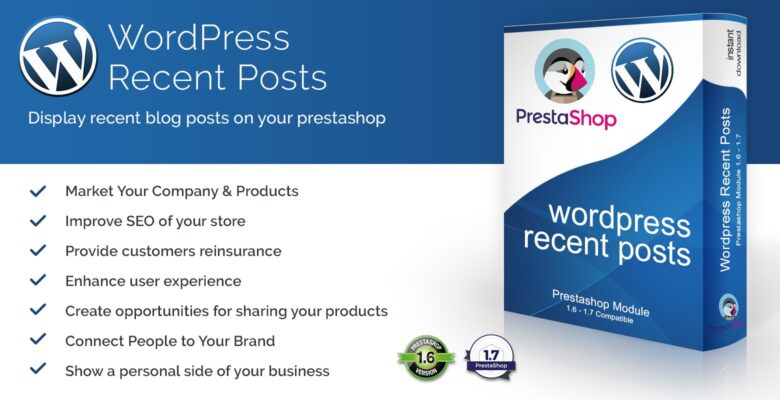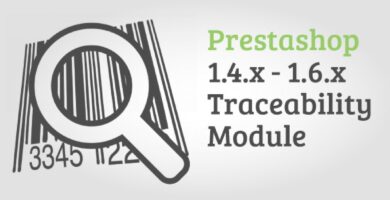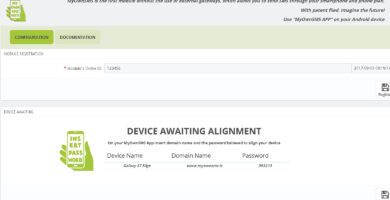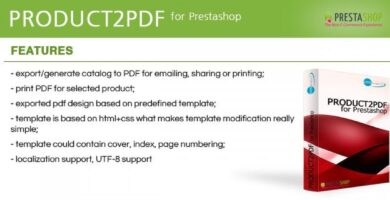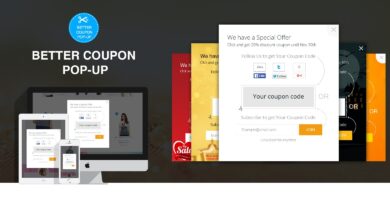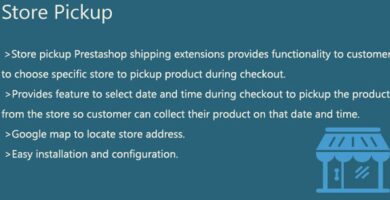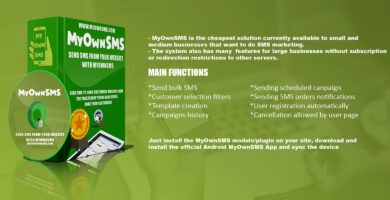Info
| Name | WordPress Recent Blog Posts for PrestaShop |
| Market | codester.com |
| Category | Prestashop |
| Tags | articles, blog, news, posts, prestashop, recent, wordpress |
Overview
This module allows you to show recent posts from your WordPress blog on your homepage, sidebars or product page. It can be customised to fit in with the look and feel of your store for seamless integration. Great for SEO and customer reinsurance.
BENEFITS FOR MERCHANTS
Establish Your Business as an Industry Leader, you can build trust within your industry by providing valuable, expert information in your blog posts which can ultimately lead to higher conversion rates. This is especially important for small businesses looking to gain credibility to compete with larger companies.
- Market Your Company & Products
- Improve SEO of your store
- Provide customers reinsurance
- Enhance user experience
- Create opportunities for sharing your products
- Connect People to Your Brand
- Show a personal side of your business
Features
This module is very easy to configure from your Back Office, and will let you:
- Provide a URL to your blog; this can be an external site or on the same domain name.
- Change the title for your recent posts
- Create a custom call to action for the read more links.
- Choose how many posts to display.
- Show / Hide Author
- Shoe / Hide published date
- Change the colours to fit in with your theme
- Fully responsive at all screen sizes
Requirements
Please note this module requires the WordPress REST API V1 plugin to be installed on your blog to function correctly.
Instructions
1. Download the WordPress Recent Posts module for Prestashop.
2. Either upload it via your PrestaShop admin area [Modules > Add a module from my computer > Module file > Browse > Upload this module]. Or unzip the file on your computer and FTP the ‘siwpposts’ folder to the /modules/ directory of your store, keeping the file and folder structure intact.
3. Activate the module via the Modules menu [Modules > Other Modules > WordPress Recent Posts > Install].
4. WordPress Recent Posts is now installed!
5. Customise WordPress Recent Posts [Modules > Other Modules > WordPress Recent Posts > Configure].