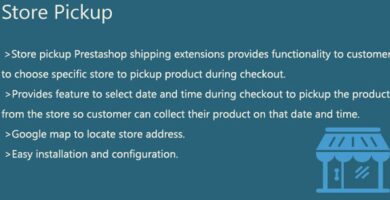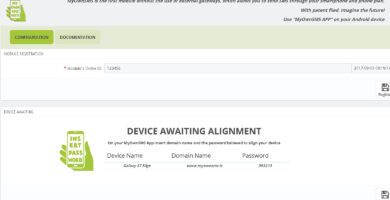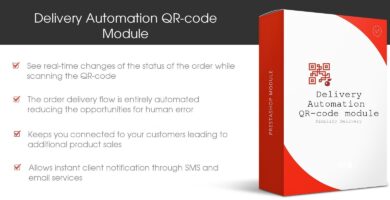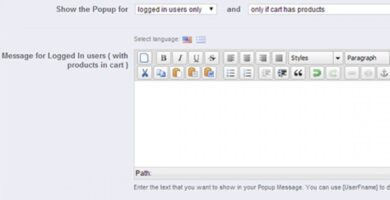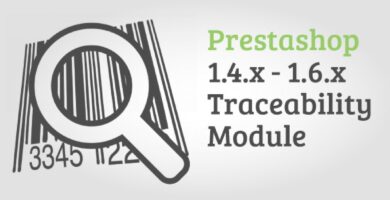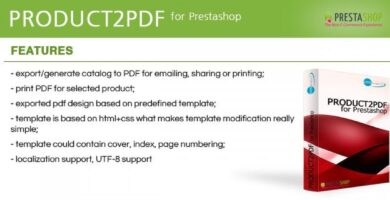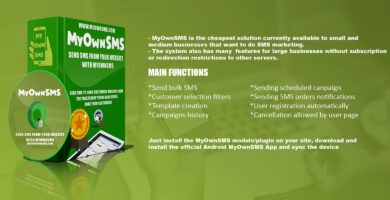Overview
SEO Friendly URLs Module
Everyone wants a higher ranking on searching page of the search engines. It is the biggest challenge for an online business. Higher ranking increases the chances of better sales. In order to improve the search ranking, it is necessary for the admin to monitor the guidelines issued by the search engines. SEO is a golden way to increase online existence for better ranking on the SERPs. The On-Page SEO activities involve –, Meta tag optimization, website optimization, SEO-friendly URLs, keyword density and many more. Among these aspects, one factor is the SEO-friendly URLs which play an important role to increase the higher ranking of any Prestashop. SEO-friendly URL is also beneficial for indexing route flow by the search engine bots.
To help the prestashop admin to create SEO-friendly URLs, we developed the SEO-friendly URL Module. SEO friendly URL module is used to remove auto-generated ID of your site, manufacturer’s, suppliers, categories and digits from URLs. It makes the URL totally clean. This helps in your on-site SEO and rise in search visibility, because of this you will get more clicks and more successes with this SEO friendly URLs module for PrestaShop.
Overview of SEO Friendly URLs Module
This SEO friendly URL module provides a clean URL structure by removing IDs and numbers from the product, categories, suppliers, manufacturers and CMS pages. This URL module generates a report on duplicate and incompatible URLs for products and categories if there are, so that you can troubleshoot and accurate easily.
This SEO friendly URL module will redirections from old to new links and make everything perfect for users and search engines.
This module does for you:
It improves SEO by cleaning URLs and making them SEO friendly. Simple and SEO friendly URL structure is the initial ranking signal for all search engines. This SEO friendly urls module solves this problem and makes clear permalinks by removing ID and digits. Advances your onsite SEO and thus search engine rankings.
Remove Product ID from the Product Link:
By default, the product page contains product id. Enabling the feature, the SEO friendly url Module will automatically remove the product id from the product link.
Remove Category ID from the Category Link:
The category page link has the category id. This URL is complex and not SEO-friendly. Enabling category option, the SEO friendly Module removes the category id from the category link.
Remove ID from the CMS Link
In standard URL CMS page contains the numeric values. By using this SEO-friendly URL Module, the admin can enable us to remove the id from the CMS link.
Remove ID from Manufacture Link
The Manufacture URL contains the Manufacture id in its URL. This extension allows the admin to remove the id from the manufacturing link.
Remove default ISO from Link
SEO-friendly URL Module eradicates the default language’s ISO code from URLs, shop’s default language, and remove /es/ from all Spanish URLs.
Our Support
We guarantee the process of the module with a standard pattern. If you need help with customization or fix, for pricing or any other details please contact us without any hassle.
Features
Main Features.
1. Automatically converts the default URL into an SEO-friendly URL.
2. It removes the auto-generated ID from the URLs of the products, categories, suppliers, manufacturers, CMS and all other pages of the store.
3. Fix Duplicate URL, the admin can view the duplicate URL list and update or remove the URL as per the value.
4. It provides an option to the store admin to redirect the old URL to new URL.
5. Give admin three choices i.e. 301, 302, and 303.
6. Bring your website to the top in search results by implementing the SEO Friendly URLs.
7. This helps to improve SEO.
8. It helps the e-commerce owner to improve the website/on-site SEO.
9. This module gives multi-store compatibility.
10. Its back-end interface is extremely easy to use.
11. It redirects old URLs to new URLs.
Requirements
Module is properly tested on the following prestashop versions.
1- Prestashop 1.6.x
2- Prestashop 1.7.x
Instructions
Steps for Installation:
1. Hit Modules Link > Modules & services > Click Upload a module and drag module package to the appeared popup.
2. Now, You can find the SEO friendly URL Module in the module list
3. After installation of the module, configure the module.
For more details please see the video tutorial.