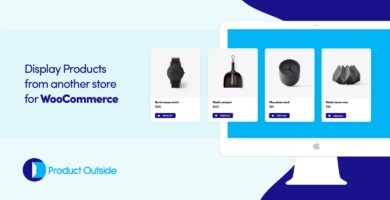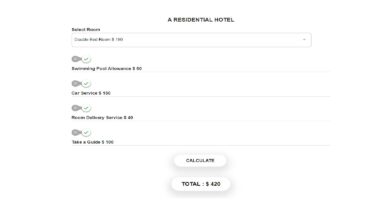Overview
The Easy WordPress PayPal Shopping Cart is a stand alone Shopping Cart that is easy to install and set up. It allows you to easily create products and Add to Cart buttons anywhere on your website using simple to use short codes. The Shopping Cart can be placed anywhere you like and will display to the buyer what they currently have in their cart and allows them to add or remove items. All payments are processed via the secure PayPal checkout (Visa, MasterCard, American Express, Discover, JCB, Diner’s Club and PayPal).
Features
- Place Products, Add to Cart buttons and Shopping Cart(s) wherever you like using short codes.
- Easy set up via WP Admin > Settings > WP Shopping Cart
- Customize the PayPal checkout page with your logo creating a professionally branded buying experience.
- Add products variations with ease to any product.
- Add standard shipping costs to all products or individually.
- Create both physical and digital products and/or services.
- Discount coupons can be enabled or disabled.
- Customize emails sent to the buyer and/or seller upon successful sale.
- Easily view, manage or export your sale orders
Requirements
- WordPress 3.9 and above
- An active PayPal account (free to setup)
Instructions
- To add an ‘Add to Cart’ button for a product place the shortcode [wp_cart_button name=”PRODUCT-NAME” price=”PRODUCT-PRICE”] next to the product
- To create and add a product using the Product template use the shortcode [wp_cart_display_product name=”Test Product” price=”24.95″ thumbnail”image-url” description=”Description of the product”].
- To add the shopping cart to a post or page (eg. checkout page) use the shortcode [show_wp_shopping_cart]. A widget is also available enabling you to add the shopping cart to the sidebar.
- To add the compact shopping cart to a post or page (eg. top of page) use the shortcode [wp_compact_cart].