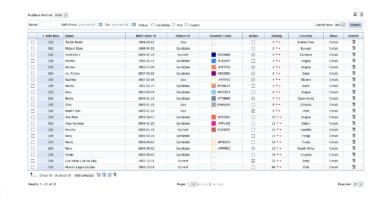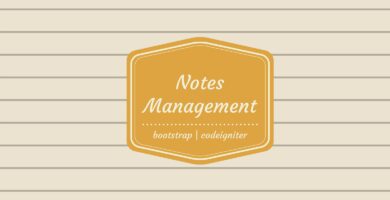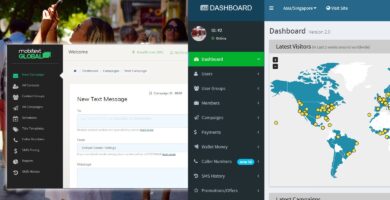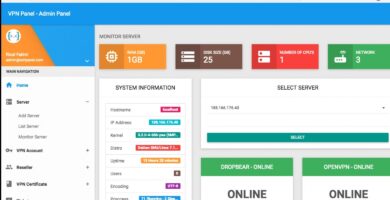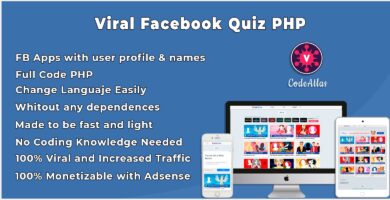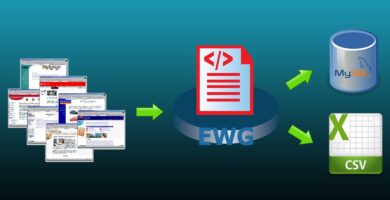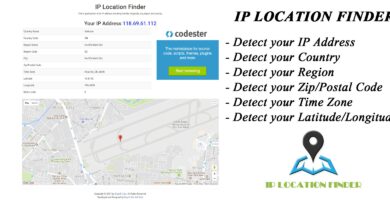Overview
WebPro – A Domain, Hosting, Website, SSL and Client manager application designed for web agencies, companies and freelancers, to manage and maintain their services renewal.
WepPro updates you with every upcoming renewal and helps you to never forget about the upcoming domain name, hosting or web maintenance renewals. WebPro sends you automated notifications for any upcoming renewals. Reminders are sent to admin and clients both email address which can be edited in script settings screen. The script requires PHP5 and MySQL database.
Demo account:
URL: <a href="http://webcatalog.in">http://webcatalog.in</a> Username: [email protected] Password: 123456
Features
1. Add all the data of your domains. No minimum maximum boundaries.
2. Add all the data of your web and server maintenance.
3. Add the customers with your provided services. Manage clients and their all digital services.
4. Add to your provider and save all of your passwords at one place securely.
5. WebPro is fully responsive use it in your smartphone, tablet, PC- anytime, anywhere.
6. Auto Email reminders to email (both client and admin) no need to setup and configure.
7. Highly secure password protected administration area.
8. Manage renewals easily, you’ll never forget when and where to renew particular domain again! Get 3 advance notifications.
9. Manage ftp, mysql, webmail, cpanel, SSL, website admin any other important info per domain or site, and never lose it again!
Requirements
- PHP v >= 7.*
- MySQL
- SSH, FTP access
- Composer
Instructions
Upload and extract WebPro.zip (check attachment) to root folder of your web server.
2. Run following command using SSH:
composer update
If Composer in not installed on your web server, refer to installation documentation at:
https://getcomposer.org/download/
or navigate to the root of your web server using SSH terminal, then copy and paste following commands in SSH terminal
php -r "copy('https://getcomposer.org/instal...', 'composer-setup.php');" php -r "if (hash_file('SHA384', 'composer-setup.php') === '544e09ee996cdf60ece3804abc52599c22b1f40f4323403c44d44fdfdd586475ca9813a858088ffbc1f233e9b180f061') { echo 'Installer verified'; } else { echo 'Installer corrupt'; unlink('composer-setup.php'); } echo PHP_EOL;" php composer-setup.php php -r "unlink('composer-setup.php');" 3. Locate ‘.env’ in the root folder and update the following fields in this file (if you unable to view .env file please make sure you clicked your hidden file visible):
<b><b> DB_DATABASE=YourDatabaseName DB_USERNAME=YourDatabaseUsername DB_PASSWORD=YourDatabasePassword MAIL_DRIVER=smtp MAIL_HOST=smtp.gmail.com MAIL_PORT=587 [email protected] MAIL_PASSWORD=yourGmailPassword MAIL_ENCRYPTION=tls</b></b>
4. Run following commands using SSH:
php artisan migrate php artisan db:seed php artisan up
5. Login to the newly installed WebPro App using credentials given below, after that set your own secured password from setting page.
Username: [email protected] Password: 123456.