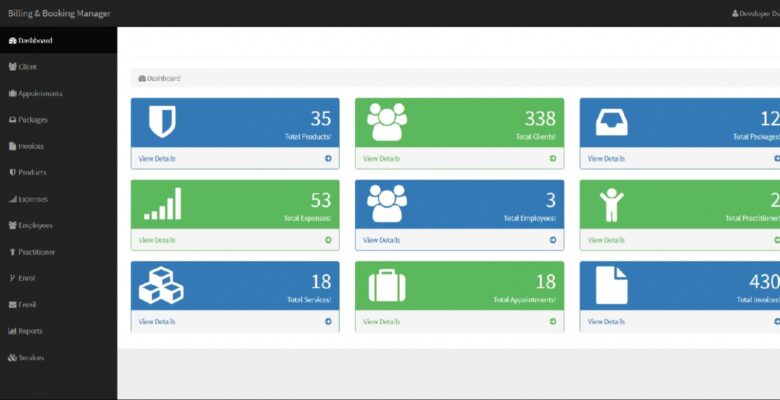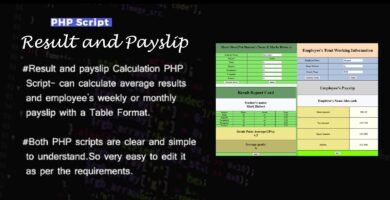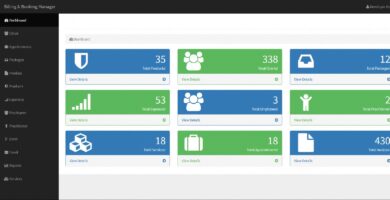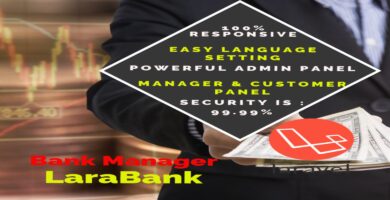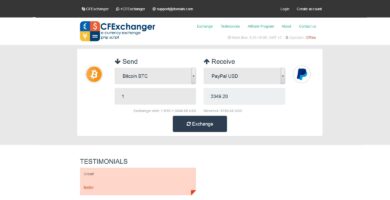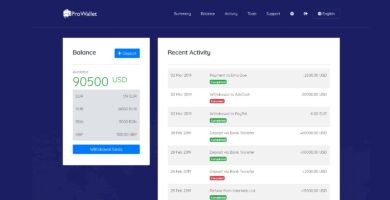Overview
Any organization that carries a Booking of appointment booking need to maintain precise information on the bookings of all the items to better serve its customers and run a beneficial business. If your small business has manage schedule, a booking management system can help you rise coherence and save time and money. Easily manage user schedule using booking system, once system is work like create booking for particular customer booking via phone call, add data time and required details of users when it successfully completed client got confirmation for the appointment also he got SMS on mobile phone, manage easily schedule confirmation process completed using booking system, when service successfully completed booking system provide INVOICE. Create invoice quickly, add multiple services, total amount automatically calculated based on selected packages. Maintain user account as well. A Booking Management system includes manage employee, client, product, expenses, services, packages, booking appointment, schedule of selected day etc. one click easily show report of each module, export report to sheet.
Features
- Appointments Management
- Client Management
- Booking Management
- Expenses Management
- Reports Management
- Invoice Management
- Product Management
- Services Management
- User Management
- Packages Management
Requirements
- PHP 5.x
- mySql 5.x
Instructions
1. Extract zip file.
2. Go to Config folder and modify database.php file.
3. Change: DB_DATABASE=your databasenameDB_USERNAME=database user nameDB_PASSWORD= database user password
4. Save and close.
5. Move project folder in your XAMMP -> htdocs, Wamp -> www directory
6. Create database in your phpMyadmin and import database file, find database file from main extract folder.
6. Run your project http://localhost/your_project_folder_name