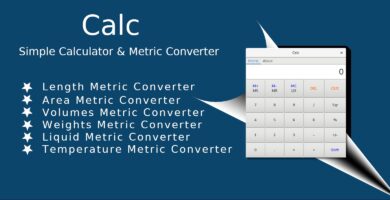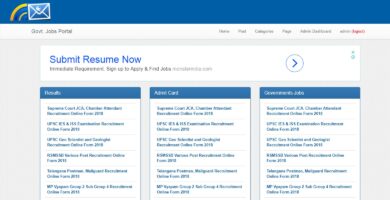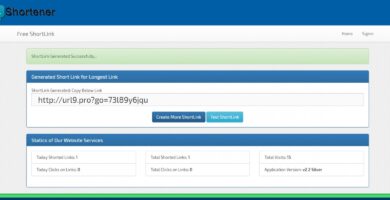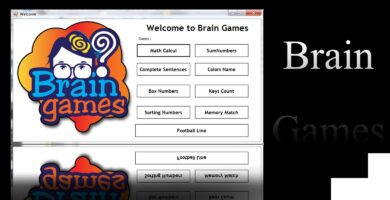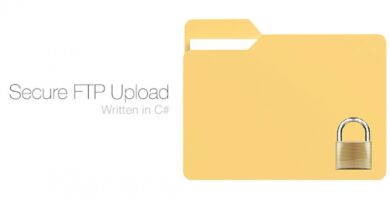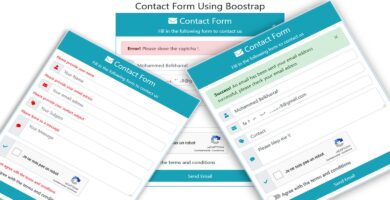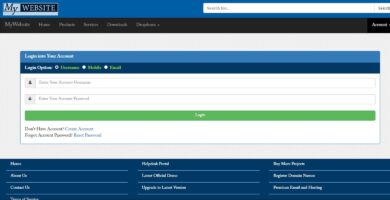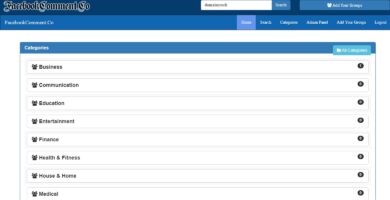Info
| Name | Micro-Presentation Captions Creator .NET |
| Market | codester.com |
| Category | C & C++ |
| Tags | c, color wheel, drawing, graphics, net, presentation, simple slides, slides, text on image, wpf |
Overview
Micro-presentation captions creator
Micro-presentation captions creator is a simple solution for quickly preparing a set of graphic slides with text. There is a lot of situations when we have to create a quick set of several graphic slides with some comments. Usually this process involves many typical problems – for each slide we need to create a new image, insert screen onto the image, fill the rectangle at the bottom of the image, create a textarea on the filled rectangle and type some text. Usually, it takes from 2 to 5 minutes for each slide, and this is no guaranteed that each slide will be exactly corresponds to other images by coordinates of the text and style.
Micro-presentation captions creator will help you make the process faster and better.
First of all, prepare a list of screenshots in some folder. Next, name each image as you want – this names will be placed on corresonded images. Run the application, select source folder and destination folder. After execution, in destination folder you will find copies of image files with filled text on each image.
For example, prepare some screenshot and name it like ‘My first caption.jpg’. Run the application, select source folder and destination folder, press Execute. Now your file `My first caption.jpg` placed in destination folder, named `1. My first caption.jpg` and filled with text ‘My first caption’.
Application works fine with most useful image file formats – .jpg (.jpeg), .png, .gif, .bmp
That’s all, folks – now you can economize a lot of time while you preparing huge graphical data presentations.
The application written with C#, WPF and .NET Framework 4.5.2, it also includes source codes that you can modify and use anywhere. For example, application inlcludes cool ‘Color Wheel’ color picker control.
Features
- Threaded organization to prevent locking main window
- Support for most useful image file formats – .jpg (.jpeg), .png, .gif, .bmp
- Fast and simple to understood
- Source codes included – you can change and use them anywhere you want
- Written on C#, uses .NET framework 4.5.2 and WPF
Requirements
- Microsoft Windows OS (7, Vista, 8 10)
- .NET Framework 4.5.2
Instructions
- Follow under ‘BinaryExecutable/’ and run ‘Micro-Presentation Caption Creator.exe’ for using app
- Follow under ‘Source codes/’ and run ‘ImagesTextWriter.sln’ with MS Visual Studio 2017+ for changing app
- Make sure that you have .NET framework 4.5.2 installed