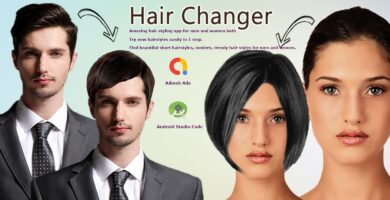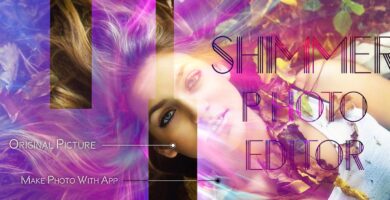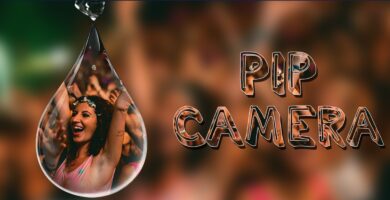Info
| Name | Photo With Doge – Android App Source Code |
| Market | codester.com |
| Category | Photo |
| Tags | app template, bitcoin, camera, chartboost, collage, cryptocurrency, dogeface, image editor, instagram, meme, photophotoshop, social, twitter |
Overview
Description
Application “Photo With Doge” can help you to do a photoshopped pictures with Doge (or any other images) on it and share it with your friends.
Note: Instead of “Doge” it can be any other image set you want!
- The application adds “Doge”, in the real time, to the image obtained from camera of the mobile phone
- Resize, rotate, move the Doge without turning off the camera, using multitouch. Find the right perspective? Click “Save” to save the picture on your smartphone and send to facebook and twitter.
- You can add doge to any photo without any problem. Select the desired photo from your smartphone gallery and add Doge with the couple of clicks.
- Variations of “Doge” images: Rocket Doge, Sitting Doge, Doge Miner, Doge Soldier etc.
With huge resin potential you can simply create your own viral app like Flappy Photo, Swinging Copters Photo, Photo with nyan cat or with Putin, Obama e.t.c
Or you the can take advantage of the application and create a more camera app, with integrated filters, frames and text !
Features
- Augmented reality
- Huge resin potential
- Easy to change settings
- AdMob & Chartboost Ads
- Cryptocurrency support
- Possibility to move, rotate, scale image
- Share photo on Facebook/Twitter
- Smartphones and tablets screen resolution support
- Support front & back camera
Requirements
- Requirement one (example: software version, OS version)
- Requirement two (example: software version, OS version)
- Requirement three (example: software version, OS version)
Instructions
- To change the doge images on something else, upload necessary pictures in folder assets/images with names d0,..,dN, where N – integers
- To change file icon, replace the file file.png in assets/images
- To change folder icon, replace the file folder.png in assets/images
- All other graphic, that you can also easily change, located in the res/drawable folder
Cryptocurrency support
If you wan’t to disable crypto currency dogecoin support you can simply turn off the store button.
Fot this in file MainMenu.java set “isShowStoreButton = false;”
Configuration
In file res/values/strings.xml:
- savefoldername: Folder’s name, where the photos will be saved
- images: Name of the folder with sample images (/assets/images)
- appfont: Application font, if you want to change it be sure, that you replace the font file in /assets/ folder
- adMobId: AdMob identificator
- appIDChartboost: Chartboost App ID
- appSignatureChartboost: Chartboost App Signature
- facebookappid: Facebook App Id
- consKeyTwitter: Twitter App Id (need to create app here)
- consSecretTwitter: Twitter App Secret (need to create app here)
- filename: First part of your photos filename, last one is the current data and time (for example, saved images will be like: Doge0109_2014.png)
- packageNameForPromotedGame: Package name for cross-promo your other games
- donationAddress: Dogecoin donation address
- smallDonateAmount: Amount of donation #1 (in dogecoin)
- bigDonateAmount: Amount of donation #2 (in dogecoin)
App Colors
For change the some of the app colors. All colors in Hex format (#FFFFFF)
In file res/values/colors.xml:
- Screen Background Color
- Panel Background Color
- Spinner Item Back Color
- Button Back Color Default
- Button Back Color Pressed
- Button Back Color Disable
- Button Back Main Screen Color Default
- Button Back Main Screen Color Pressed
- Stroke Color